jmglov's blog
A blog about stuff but also things.
A blog about stuff but also things.
It appears that it has been one month and one day since I last hacked the
blog. Hard to believe! It's easier to believe that it's been five six days (I started this post yesterday but didn't finish it until today 😬) since I last
blogged. I went camping over the weekend, and still haven't finished putting my gear away! 😅
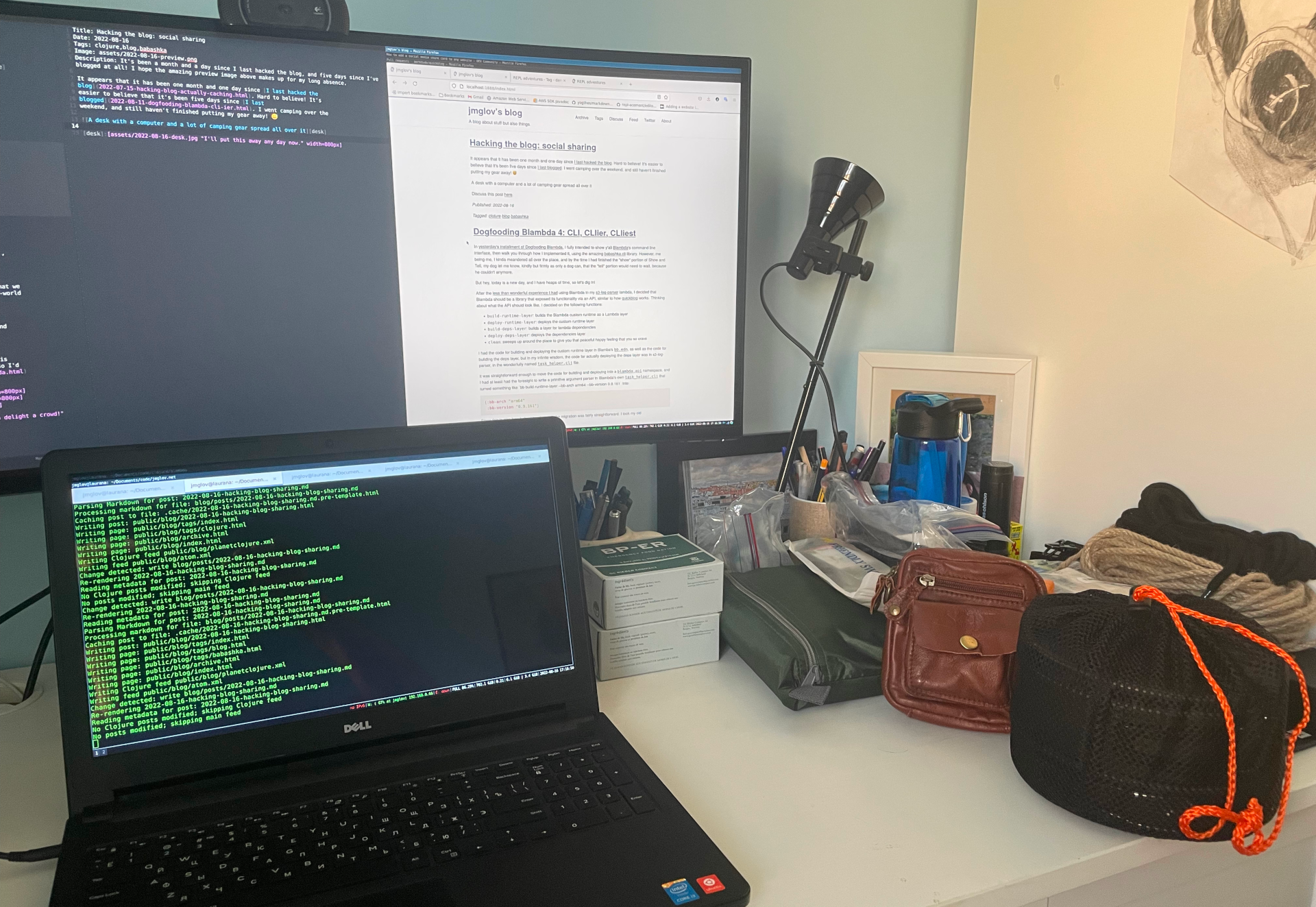
As much fun as I've been having with the actual blogging, I must say I've been having less fun sharing blog posts on Twitter, since when I do, the only thing I see is a boring old URL.
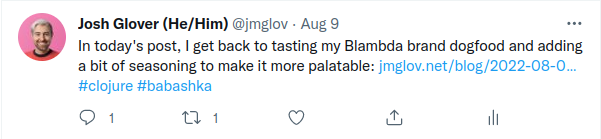
By contrast, when I share an excellent post about an excellent Arsenal performance by an excellent blogger, I see an excellent preview thingy with a picture and a title and a summary and I'm now super engaged and want to click!
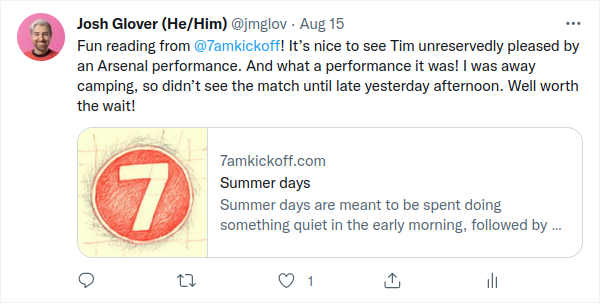
I want nice things too!
But luckily, since I'm the owner / operator of my blog, I can just make nice things for myself and then have those nice things (but not eat them, because apparently you can't have a thing and eat it too, because then you won't have it anymore).
The first order of business is figuring out what to search for. I tried "website thumbnail image" and found a great article by Michelle Mannering: "How to add a social media share card to any website". OK, so let's call this thingy a "share card" from now on.
According to Michelle, these are the tags that control the share card:
<!-- Primary Meta Tags --> <!-- this is the default metadata which all websites can draw on -->
<title>YOUR_WEBSITE</title>
<meta name="title" content="YOUR_HEADING">
<meta name="description" content="YOUR_SUMMARY">
<!-- Open Graph / Facebook --> <!-- this is what Facebook and other social websites will draw on -->
<meta property="og:type" content="website">
<meta property="og:url" content="YOUR_URL">
<meta property="og:title" content="YOUR_HEADING">
<meta property="og:description" content="YOUR_SUMMARY">
<meta property="og:image" content="YOUR_IMAGE_URL">
<!-- Twitter --> <!-- You can have different summary for Twitter! -->
<meta name="twitter:card" content="summary_large_image">
<meta name="twitter:url" content="YOUR_URL">
<meta name="twitter:title" content="YOUR_HEADING">
<meta name="twitter:description" content="YOUR_SUMMARY">
<meta name="twitter:image" content="YOUR_IMAGE_URL">
(The article actually says <meta property="twitter:...">, but according to Twitter's Cards
documentation, it should be <meta name="twitter:...">, so I'll use that instead.)
If I slap these tags into the <head> of my document, I should win!
But what to put in the content of these tags? Let's take them one by one, using the 7amkickoff sharing card as a reference:
YOUR_HEADING: "Summer days". This looks like the page title.YOUR_URL: ???. I guess this is the page URL.YOUR_SUMMARY: "Summer days are meant to be spent doing something quiet in the early morning, followed by...". OK, this is a preview of the post's content.YOUR_IMAGE_URL: logo with the "7". The thumbnail image (called a "featured image" by Wordpress and Medium, IIRC).Now we can go page by page, filling these in as we go.
YOUR_HEADING: page title (quickblog's :blog-title key)YOUR_URL: page URL (quickblog: :blog-root + "index.html")YOUR_SUMMARY: let's use a description of the blog here (quickblog: :blog-description)YOUR_IMAGE_URL: we can put a blog logo here (let's add a new :blog-image key to quickblog)YOUR_HEADING: page title (quickblog: :blog-title + " - Archive")YOUR_URL: page URL (quickblog: :blog-root + "archive.html")YOUR_SUMMARY: (quickblog: "Archive - " + :blog-description)YOUR_IMAGE_URL: (quickblog: :blog-image)YOUR_HEADING: page title (quickblog: :blog-title + " - Tags")YOUR_URL: page URL (quickblog: :blog-root + "tags/index.html")YOUR_SUMMARY: (quickblog: "Tags - " + :blog-description)YOUR_IMAGE_URL: (quickblog: :blog-image)YOUR_HEADING: page title (quickblog: :blog-title + " - Tag - " + tag name)YOUR_URL: page URL (quickblog: :blog-root + "tags/{{tag}}.html")YOUR_SUMMARY: (quickblog: "Posts tagged '{{tag}}' - " + :blog-description)YOUR_IMAGE_URL: (quickblog: :blog-image)YOUR_HEADING: page title, which is the value of the post's title metadata (specified in Markdown as Title: Something or other, as detailed in the very first Hacking the blog
post)YOUR_URL: page URL (quickblog: :blog-root + "{{file}}.html"; assuming the post's Markdown file is called something.md, file will be "something")YOUR_SUMMARY: let's add a new piece of metadata to the Markdown file called Description: (I know the article I referenced is calling it YOUR_SUMMARY, but I figure it's less surprising for this to match the name of the meta tags where we'll put it)YOUR_IMAGE_URL: let's add an Image: metadata for thisHaving figured out what to put in the meta tags, let's actually implement this! The nice thing about my blog being powered by quickblog is that all of the changes happen there (and are thus available to all quickblog users). Let's start by cloning quickblog. I'll open a terminal, change to the parent directory of my blog, and then run:
$ git clone git@github.com:borkdude/quickblog.git
Now I have a quickblog directory as a sibling of the jmglov.net directory that contains my blog. In order for my blog to pick up the local changes I'm about to make to quickblog, I need to change my dependency from using quickblog from Github to use the local copy instead.
My bb.edn currently looks like this:
{:deps {io.github.borkdude/quickblog
#_"You use the newest SHA here:"
{:git/sha "1c26f244003e590863ae6bba0b25b2ba6a258ac9"}}
;; ...
}
I'll change it to this:
{:deps {io.github.borkdude/quickblog {:local/root "../quickblog"}
#_"You use the newest SHA here:"
#_{:git/sha "1c26f244003e590863ae6bba0b25b2ba6a258ac9"}}
;; ...
}
I left the {:git/sha "1c26f244003e590863ae6bba0b25b2ba6a258ac9"} bit there for reference, but commented it out with the #_ reader
macro, which causes Clojure's reader to ignore the next form. You can think of it as more or less the `/* ... */` style comment in languages like Java and C.
Now, any changes I make to my local quickblog directory will be reflected in my blog when I run bb render.
Now that we're all set up, let's take a look at the quickblog source code and figure out how we're going to do this. The place to start is the page template, base.html. If we open it up and take a look at the <head> section, here's what we see:
<head>
<title>{{title}}</title>
<meta charset="utf-8"/>
<link type="application/atom+xml" rel="alternate" href="{{relative-path | safe}}atom.xml" title="{{title}}">
<link rel="stylesheet" href="{{relative-path | safe}}style.css">
<script src="https://cdnjs.cloudflare.com/ajax/libs/prism/1.28.0/prism.min.js"></script>
<script src="https://cdnjs.cloudflare.com/ajax/libs/prism/1.28.0/components/prism-clojure.min.js"></script>
{{watch | safe }}
<link rel="stylesheet" href="https://cdnjs.cloudflare.com/ajax/libs/prism/1.28.0/themes/prism.min.css">
{% if favicon-tags %}{{favicon-tags | safe}}{% endif %}
</head>
The {% ... %} and {{...}} stuff are Selmer tags and variables. The `{% if ... %} tag includes the stuff before the {% endif %}` if the condition is true, and the {{foo}} is substituted with the value of the foo template variable, or the empty string if the foo template variable is undefined or nil.
Let's add our social sharing tags below the <% if favicon-tags %> line (which you may remember from the "Hacking the blog:
favicon" post). Since all pages have a title, we can include those tags unconditionally:
<!-- Social sharing (Facebook, Twitter, LinkedIn, etc.) -->
<meta name="title" content="{{title}}">
<meta name="twitter:title" content="{{title}}">
<meta property="og:title" content="{{title}}">
We can also throw in og:type, since that should always be "website" for our purposes:
<meta property="og:type" content="website">
Since the template is already using {{title}}, we feel confident that the quickblog rendering code is providing it. Let's move on now to the description (YOUR_SUMMARY, I know, it's confusing; sorry). Let's add the tags to the template:
{% if sharing.description %}
<meta name="description" content="{{sharing.description}}">
<meta name="twitter:description" content="{{sharing.description}}">
<meta property="og:description" content="{{sharing.description}}">
{% endif %}
This is something new. When we include a . in a template variable, what we're saying is the bit before the dot is a map which contains a field named the bit after the dot. In this case, we expect a template variable called sharing to be provided like this:
:sharing {:description "something"}
We'll wrap this whole thing in an {% if %} ... {% endif %} so that nothing will be added to the template if the sharing.description variable is undefined.
Let's have faith that future us will find a way to provide the sharing.description variable somehow and forge on with our template. Next up is the URL:
{% if sharing.url %}
<meta name="twitter:url" content="{{sharing.url}}">
<meta property="og:url" content="{{sharing.url}}">
{% endif %}
Again, we'll have faith in our future selves, competent programmers that we are! The final piece of the puzzle is the image. We'll follow the same pattern, but with one small tweak:
{% if sharing.image %}
<meta name="twitter:image" content="{{sharing.image}}">
<meta name="twitter:card" content="summary_large_image">
<meta property="og:image" content="{{sharing.image}}">
<meta property="og:image:alt" content="{{sharing.image-alt}}">
{% else %}
<meta name="twitter:card" content="summary">
{% endif %}
The og:image:alt property is one that I tracked down in the Open Graph
protocol documentation, and it provides alt text for the image, which is extremely important for making pages accessible to people using screen readers. I highly recommend reading resources like "Write good Alt Text
to describe
images" to learn more.
The twitter:card property has multiple options, according to Twitter's cards documentation:
summarysummary_large_imageappplayerIt does not specify what these mean. I guess Twitter needs to keep the mystery alive! What we'll do for now is use summary_large_image when we have an image, and regular old "summary" when we don't.
According to this page, Twitter has another couple of meta tags we can set:
twitter:site - @username for the website used in the card footertwitter:creator - @username for the content creator / authorWe might as well do that, since quickblog has a :twitter-handle option.
{% if sharing.author %}
<meta name="twitter:creator" content="{{sharing.author-twitter-handle}}">
{% endif %}
{% if sharing.twitter-handle %}
<meta name="twitter:site" content="{{sharing.twitter-handle}}">
{% endif %}
The reason for defining them separately is that :twitter-handle is the owner of the blog, but the author of an individual post might be different, and we'll allow that to be specified with the Twitter-Handle: metadata tag in the post.
OK, now we have everything taken care of in the template itself. Let's turn our roving eye to the rendering code, starting with the index.
If we open up src/quickblog/api.clj, we'll find a spit-index function at line 157. It does some figuring out of which posts to include in the index, then makes a call to lib/write-page!. This is where the template variables are defined:
{:title blog-title
:body body}
Looking back at our template, we want to add the following keys and values:
descriptionurlimageauthor-twitter-handletwitter-handleAll of the information we need is contained in the opts that are passed to the function. Let's add the keys we need to the destructuring
form:
(defn- spit-index
[{:keys [blog-title blog-description blog-image blog-image-alt
blog-root twitter-handle
posts cached-posts deleted-posts modified-posts num-index-posts
out-dir]
:as opts}]
Now we can fill in the map of template variables:
(lib/write-page! opts out-file
(base-html opts)
{:title blog-title
:body body
:sharing {:description blog-description
:author twitter-handle
:twitter-handle twitter-handle
:image (format "%s/%s" blog-root blog-image)
:image-alt blog-image-alt
:url (format "%s/index.html" blog-root)}})
In this case, both the author and site Twitter handles are the same, since this is the index page of the entire blog.
There's only one thing here that is slightly worrisome: does the value of the :blog-root option end in a / or not? quickblog's documentation is silent on the matter, so we'd better handle both cases just to be safe. Let's add a function to internal.clj to take care of this:
(defn blog-link [{:keys [blog-root] :as opts} relative-url]
(when relative-url
(format "%s%s%s"
blog-root
(if (str/ends-with? blog-root "/") "" "/")
relative-url)))
And now we can use this in spit-index:
(defn- spit-index
[{:keys [blog-title blog-description blog-image blog-image-alt twitter-handle
posts cached-posts deleted-posts modified-posts num-index-posts
out-dir]
:as opts}]
;; ...
(lib/write-page! opts out-file
(base-html opts)
{:title blog-title
:body body
:sharing {:description blog-description
:author twitter-handle
:twitter-handle twitter-handle
:image (lib/blog-link opts blog-image)
:image-alt blog-image-alt
:url (lib/blog-link opts "index.html")}})))))
Note that we no longer need the blog-root key in our destructuring form, so we've removed it to be neat and tidy.
Now onto the archive page. We see that there's a spit-archive function on line 181, so we'll do some very similar modifications there:
(defn- spit-archive [{:keys [blog-title blog-description
blog-image blog-image-alt twitter-handle
modified-metadata posts out-dir] :as opts}]
;; ...
(lib/write-page! opts out-file
(base-html opts)
{:skip-archive true
:title title
:body (hiccup/html (lib/post-links "Archive" posts))
:sharing {:description (format "Archive - %s"
blog-description)
:author twitter-handle
:twitter-handle twitter-handle
:image (lib/blog-link opts blog-image)
:image-alt blog-image-alt
:url (lib/blog-link opts "archive.html")}})))))
The tags page is now up, but there's no conveniently named spit-tags function, so we'll have to figure out how this is generated. If we just search api.clj for tags, we get a promising hit on line
120:
(defn- gen-tags [{:keys [blog-title modified-tags posts
out-dir tags-dir]
:as opts}]
;; ...
(lib/write-page! opts tags-file template
{:skip-archive true
:title (str blog-title " - Tags")
:relative-path "../"
:body (hiccup/html (lib/tag-links "Tags" posts-by-tag))})
;; ...
Ah, our old friend lib/write-page!. Let's rinse and repeat here:
(defn- gen-tags [{:keys [blog-title blog-description
blog-image blog-image-alt twitter-handle
modified-tags posts out-dir tags-dir]
:as opts}]
;; ...
(lib/write-page! opts tags-file template
{:skip-archive true
:title (str blog-title " - Tags")
:relative-path "../"
:body (hiccup/html (lib/tag-links "Tags" posts-by-tag))
:sharing {:description (format "Tags - %s"
blog-description)
:author twitter-handle
:twitter-handle twitter-handle
:image (lib/blog-link opts blog-image)
:image-alt blog-image-alt
:url (lib/blog-link opts "tags/index.html")}})
;; ...
gen-tags looks like it also handles the individual tag pages:
(doseq [tag-and-posts posts-by-tag]
(lib/write-tag! opts tags-out-dir template tag-and-posts))
Let's drill into the lib/write-tag! function, defined on line
383 of internal.clj:
(defn write-tag! [{:keys [blog-title modified-tags] :as opts}
tags-out-dir
template
[tag posts]]
(let [tag-filename (fs/file tags-out-dir (tag-file tag))]
(when (or (modified-tags tag) (not (fs/exists? tag-filename)))
(write-page! opts tag-filename template
{:skip-archive true
:title (str blog-title " - Tag - " tag)
:relative-path "../"
:body (hiccup/html (post-links (str "Tag - " tag) posts
{:relative-path "../"}))}))))
Nice! There's a call to write-page!, so we know exactly what we need to do:
(defn write-tag! [{:keys [blog-title blog-description
blog-image blog-image-alt twitter-handle
modified-tags] :as opts}
tags-out-dir
template
[tag posts]]
;; ...
(write-page! opts tag-filename template
{:skip-archive true
:title (str blog-title " - Tag - " tag)
:relative-path "../"
:body (hiccup/html (post-links (str "Tag - " tag) posts
{:relative-path "../"}))
:sharing {:description (format "Posts tagged \"%s\" - %s"
tag blog-description)
:author twitter-handle
:twitter-handle twitter-handle
:image (blog-link opts blog-image)
:image-alt blog-image-alt
:url (blog-link opts "tags/index.html")}}))
There's only one thing left to do: the post pages. Let's see if we can figure out how they're rendered.
Back in api.clj, there's a gen-posts function at line 89. It's a bit long and scary looking, but there is a call to a lib/write-post! function at line
102, so it looks like we can probably get away with leaving gen-posts as is and making our changes in lib/write-post!. Let's have a look:
(defn write-post! [{:keys [discuss-fallback
cache-dir
out-dir
force-render
page-template
post-template
posts-dir]
:as opts}
{:keys [file title date discuss tags html]
:or {discuss discuss-fallback}}]
(let [out-file (fs/file out-dir (html-file file))
markdown-file (fs/file posts-dir file)
cached-file (fs/file cache-dir (cache-file file))
body (selmer/render post-template {:body @html
:title title
:date date
:discuss discuss
:tags tags})
rendered-html (render-page opts page-template
{:title title
:body body})]
(println "Writing post:" (str out-file))
(spit out-file rendered-html)))
There are a few things to note here:
:keys destructurings happening here. The first is our old friend opts, but the second has no name. The names of the keys look familiar, though. Title:, Date:, and Tags: are the pieces of metadata automatically added to new posts when we run the bb new command, so let's assume that this second set of keys is the metadata defined in the post itself, plus some extra metadata that quickblog attaches.selmer/render here, which appears to be rendering the body of the post. Since the <meta> tags we're adding go in the <head> section of the page, we can safely ignore this part.write-page!, but render-page looks pretty similar. Let's add our template variables there.First, we'll add twitter-handle to the opts destructuring, give the second argument a name, post-metadata, and add the description, image, and image-alt keys to it:
(defn write-post! [{:keys [blog-root
twitter-handle
discuss-fallback
cache-dir
out-dir
force-render
page-template
post-template
posts-dir]
:as opts}
{:keys [file title date discuss tags html
description image image-alt]
:or {discuss discuss-fallback}
:as post-metadata}]
;; ...
Now, let's figure out what the values of the template variables should be. description and image-alt are straightforward; it's what the post author added as the Description: and Image-Alt: metadata in the post, so we can use it as is.
url is only a bit more complicated. We can use the blog-link function as usual, and the relative-url argument should be the name of the HTML file corresponding to this post. We can see on line
363 that the output file uses a function called html-file, which transforms the post's foo.md file into foo.html. Just what we needed!
twitter-handle, which is the Twitter handle of the blog owner, can be used straight up. For author, let's look first for a twitter-handle key in the post metadata, and then fall back to the blog's twitter-handle otherwise:
author (-> (:twitter-handle post-metadata) (or twitter-handle))
Finally, we want the post's author to be able to add Image: metadata to the post, which they should be able to specify either as an absolute URL or a relative URL. We can handle that here:
image (when image (if (re-matches #"^https?://.+" image)
image
(blog-link opts image)))
Now we can just feed these keys to the render-page function:
rendered-html (render-page opts page-template
{:title title
:body body
:sharing (->map description
author
twitter-handle
image
image-alt
url)})
Let's take a brief detour to look at this ->map bit. It's a macro that lets us define a map with keys named the same as the variables holding the values. Or in other words, these two things are equivalent:
(->map description author twitter-handle image image-alt url)
{:description description
:author author
:twitter-handle twitter-handle
:image image
:image-alt image-alt
:url url}
In case you're interested, the macro is defined at line 27:
(defmacro ->map [& ks]
(assert (every? symbol? ks))
(zipmap (map keyword ks)
ks))
If you're interested but don't understand what's going on here, I can highly recommend "Mastering Clojure Macros", by Colin Jones, or Chapter 8 of "Clojure for the Brave and True", by Daniel Higgenbotham. You can read "Clojure for the Brave and True" for free online, but if you can afford to show Daniel some monetary appreciation, you can order the print version using his affiliate link: http://amzn.to/1H7MqmT.
OK, we actually have everything we need to make this work! Let's generate a new post and test it out:
$ bb new --file test.md --title "Test post"
If we open up posts/test.md, we can add some metadata tags:
Title: Test post
Date: 2022-08-17
Tags: clojure
Twitter-Handle: jmglov
Description: This is an amazing blog post which tests the equally amazing social sharing functionality that we just added to quickblog!
Image: https://jmglov.net/test/2022-08-16-sharing-preview.png
Image-Alt: A leather-bound notebook lies open on a writing desk
Write a blog post here!
Now let's try things out! If we run:
$ bb watch
we can browse to our blog at http://localhost:1888/. We should see the index page, and if we click on the Test post link, we can view the source of the page, look at the <head> section, and see:
<head>
<!-- some boring stuff here -->
<!-- Social sharing (Facebook, Twitter, LinkedIn, etc.) -->
<meta name="title" content="Test post">
<meta name="twitter:title" content="Test post">
<meta property="og:title" content="Test post">
<meta property="og:type" content="website">
<meta name="description" content="This is an amazing blog post which tests the equally amazing social sharing functionality that we just added to quickblog!">
<meta name="twitter:description" content="This is an amazing blog post which tests the equally amazing social sharing functionality that we just added to quickblog!">
<meta property="og:description" content="This is an amazing blog post which tests the equally amazing social sharing functionality that we just added to quickblog!">
<meta name="twitter:image" content="https://jmglov.net/test/2022-08-16-sharing-preview.png">
<meta name="twitter:card" content="summary_large_image">
<meta property="og:image" content="https://jmglov.net/test/2022-08-16-sharing-preview.png">
<meta property="og:image:alt" content="A leather-bound notebook lies open on a writing desk">
<meta name="twitter:creator" content="jmglov">
<meta name="twitter:site" content="quickblog">
</head>
Awesome! But how can we know what this will look like when shared on social media sites? Well, I've done us all the great service of uploading this page to my website, so we can use metatags.io to test it. If we pop in https://jmglov.net/test/social-post.html to the text box at the top of the site, we should see something like this:
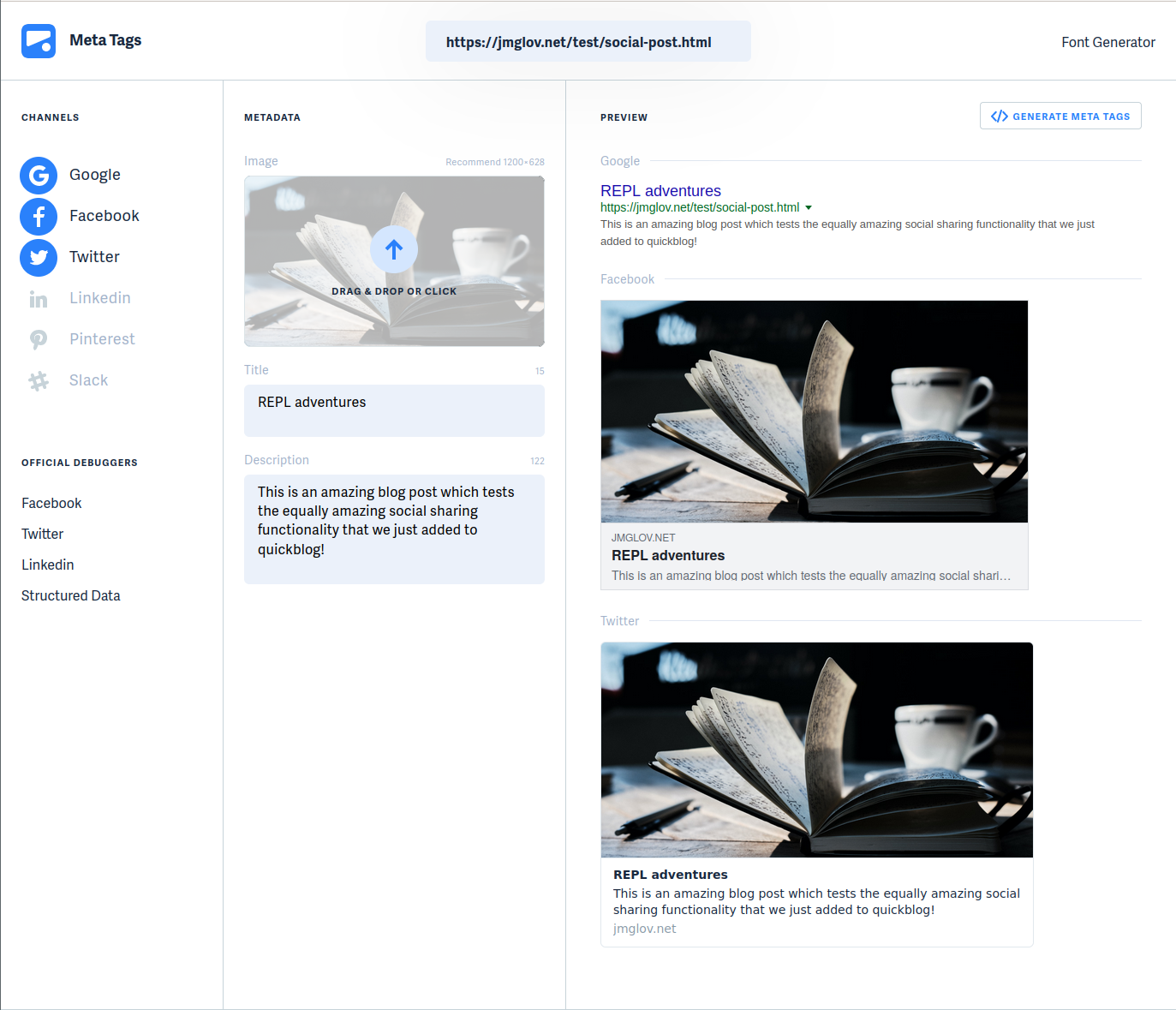
The spectacularity of this accomplishment cannot be overstated, my friends! 🏆
In case you're a quickblog user and you want to benefit from this stuff without having to do a bunch of typing, fear not! The latest version of quickblog already includes this functionality. 🙂