jmglov's blog
A blog about stuff but also things.
A blog about stuff but also things.
I'm giving a talk on Blambda later this month at a local meetup group or two, and since I'm an experienced speaker, the talk is completely prepared, so now I have three weeks to rehearse it... in an alternate reality where I'm not a huge procrastinator, that is.
In this reality, I haven't even written an outline for the talk, despite convincing myself that I was going to do that over the holiday break. I was able to convince myself that before I write the outline, I should just hack on Blambda a little more to make sure it actually works. 😅
A while back, I read a post on Cyprien Pannier's blog called Serverless site analytics with Clojure nbb and AWS. It was a fantastic post, except for one thing: it was based on the hated nbb, surely borkdude's greatest sin!
I decided I could make the world a better place by doing the same thing, but using Babashka instead of the unholy nbb. Now that Blambda is all grown up and has a v0.1.0 release, it was the work of but a moment (for a definition of "moment" that spans several days) to implement a site analyser!
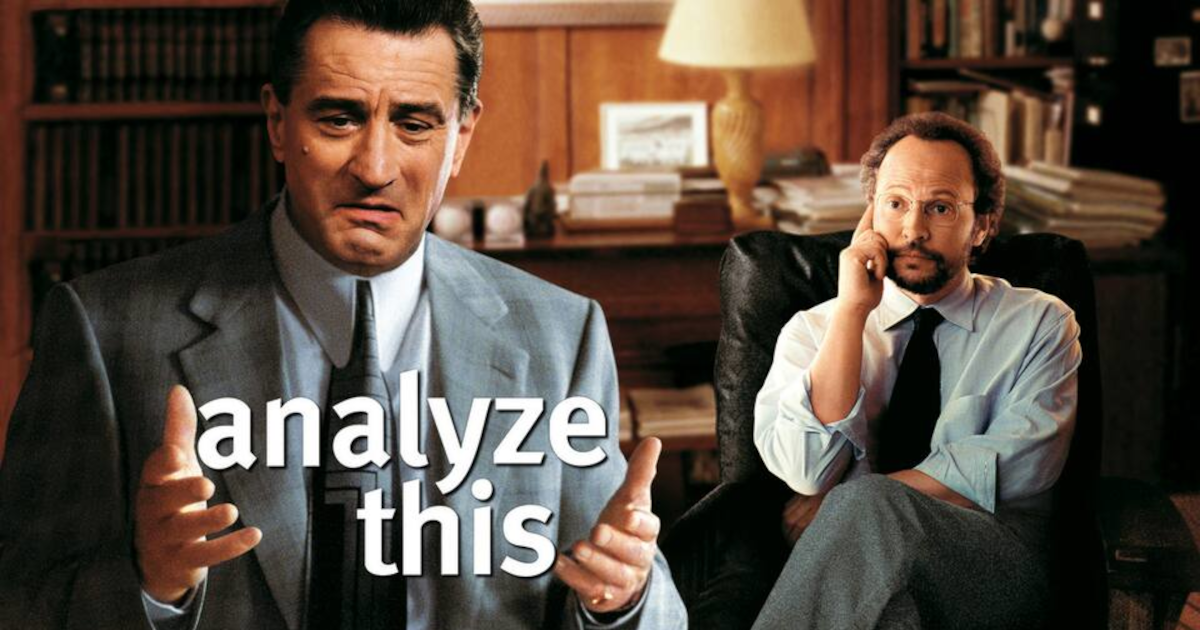
If you're the impatient sort, you can just take a look at examples/site-analyser in the Blambda repo, but if you wanna see how the sausage is made, buckle up, 'cause Kansas is going bye-bye!
Any great Babashka project starts with an empty directory, so let's make one!
$ mkdir site-analyser
$ cd site-analyser
We'll now add a bb.edn so we can start playing with Blambda:
{:deps {net.jmglov/blambda
{:git/url "https://github.com/jmglov/blambda.git"
:git/tag "v0.1.0"
:git/sha "b80ac1d"}}
:tasks
{:requires ([blambda.cli :as blambda])
:init (do
(def config {}))
blambda {:doc "Controls Blambda runtime and layers"
:task (blambda/dispatch config)}}}
This is enough to get us up and running with Blambda! Let's ask for help to see how to get going:
$ bb blambda help
Usage: bb blambda <subcommand> <options>
All subcommands support the options:
--work-dir <dir> .work Working directory
--target-dir <dir> target Build output directory
Subcommands:
build-runtime-layer: Builds Blambda custom runtime layer
--bb-arch <arch> amd64 Architecture to target (use amd64 if you don't care)
--runtime-layer-name <name> blambda Name of custom runtime layer in AWS
--bb-version <version> 1.0.168 Babashka version
...
Might as well try to build the custom runtime layer, which is what allows lambdas to be written in Babashka in the first place:
$ bb blambda build-runtime-layer
Building custom runtime layer: /tmp/site-analyser/target/blambda.zip
Downloading https://github.com/babashka/babashka/releases/download/v1.0.168/babashka-1.0.168-linux-amd64-static.tar.gz
Decompressing .work/babashka-1.0.168-linux-amd64-static.tar.gz to .work
Adding file: bootstrap
Adding file: bootstrap.clj
Compressing custom runtime layer: /tmp/site-analyser/target/blambda.zip
adding: bb (deflated 70%)
adding: bootstrap (deflated 53%)
adding: bootstrap.clj (deflated 62%)
$ ls -sh target/
total 21M
21M blambda.zip
Cool, looks legit!
AWS being AWS, of course they had to go and design their own CPU. 🙄
It's called Graviton, and it's based on the ARM architecture. A little over a year ago, it became possible to run lambda functions on Graviton, which AWS claims delivers "up to 19 percent better performance at 20 percent lower cost". That's party I definitely wanna go to, and luckily for me, it just so happens that Babashka runs on ARM! 🎉 I love borkdude so much that I can almost forgive him for the dark alchemy that wrought nbb! Almost.
We can instruct Blambda to use the ARM version of Babashka by adding a key to the config map in bb.edn:
{:deps { ... }
:tasks
{:requires ([blambda.cli :as blambda])
:init (do
(def config {:bb-arch "arm64"}))
...
Let's rebuild the runtime layer and see what's up:
$ bb blambda build-runtime-layer
Building custom runtime layer: /tmp/site-analyser/target/blambda.zip
Downloading https://github.com/babashka/babashka/releases/download/v1.0.168/babashka-1.0.168-linux-aarch64-static.tar.gz
Decompressing .work/babashka-1.0.168-linux-aarch64-static.tar.gz to .work
Adding file: bootstrap
Adding file: bootstrap.clj
Compressing custom runtime layer: /tmp/site-analyser/target/blambda.zip
updating: bb (deflated 73%)
updating: bootstrap (deflated 53%)
updating: bootstrap.clj (deflated 62%)
That babashka-1.0.168-linux-aarch64-static.tar.gz looks promising!
OK, so we have a custom runtime. That's awesome and all, but without a lambda function, a runtime is a bit passé, don't you think? Let's remedy this with the simplest of lambdas, the infamous Hello World. Except let's make it say "Hello Blambda" instead to make it more amazing!
All we need to accomplish this is a simple handler. Let's create a src/handler.clj and drop the following into it:
(ns handler)
(defn handler [{:keys [name] :or {name "Blambda"} :as event} context]
(prn {:msg "Invoked with event",
:data {:event event}})
{:greeting (str "Hello " name "!")})
Now we'll need to tell Blambda what our lambda function should be called, where to find the sources, and what handler function to use. Back in bb.edn:
{:deps { ... }
:tasks
{:requires ([blambda.cli :as blambda])
:init (do
(def config {:bb-arch "arm64"
:lambda-name "site-analyser"
:lambda-handler "handler/handler"
:source-files ["handler.clj"]}))
...
Now that we've done this, we can build the lambda:
$ bb blambda build-lambda
Building lambda artifact: /tmp/site-analyser/target/site-analyser.zip
Adding file: handler.clj
Compressing lambda: /tmp/site-analyser/target/site-analyser.zip
adding: handler.clj (deflated 25%)
$ ls -sh target/
total 22M
22M blambda.zip 4.0K site-analyser.zip
Amazing! I love the fact that the entire lambda artifact is only 4 KB!
Of course, this is still academic until we deploy the function to the world, so let's stop messing about and do it! For the rest of this post, I am going to assume that one of the following applies to you:
Since one of those two options is true, let's generate ourselves some Terraform config!
$ bb blambda terraform write-config
Writing lambda layer config: /tmp/site-analyser/target/blambda.tf
Writing lambda layer vars: /tmp/site-analyser/target/blambda.auto.tfvars
Writing lambda layers module: /tmp/site-analyser/target/modules/lambda_layer.tf
$ find target/
target/
target/site-analyser.zip
target/blambda.zip
target/modules
target/modules/lambda_layer.tf
target/blambda.auto.tfvars
target/blambda.tf
Note the blambda.tf, blambda.auto.tfvars, and modules/lambda_layer.tf files there. If you're a Terraform aficionado, feel free to take a look at these; I'll just give you the highlights here.
blambda.tf defines the following resources:
aws_lambda_function.lambda - the lambda function itselfaws_cloudwatch_log_group.lambda - a CloudWatch log group for the lambda function to log toaws_iam_role.lambda - the IAM role that the lambda function will assumeaws_iam_policy.lambda - an IAM policy describing what the lambda function is allowed to do (in this case, just write logs to its own log group)aws_iam_role_policy_attachment.lambda - a virtual Terraform resource that represents the attachment of the policy to the rolemodule.runtime.aws_lambda_layer_version.layer - the custom runtime layerblambda.auto.tfvars sets various Terraform variables. The details are too boring to relate, but you are welcome to look at the file if your curiosity overwhelms you. 😉
modules/lambda_layer.tf defines a Terraform module that creates a lambda layer. The reason it's in a module and not just inline in the blambda.tf will become apparent later.
OK, now that I've gone into what is almost certainly too much detail on stuff that you almost certainly don't care about, let's just deploy the function!
$ bb blambda terraform apply
Initializing modules...
- runtime in modules
Initializing the backend...
Initializing provider plugins...
- Finding latest version of hashicorp/aws...
- Installing hashicorp/aws v4.48.0...
- Installed hashicorp/aws v4.48.0 (signed by HashiCorp)
[...]
Terraform has been successfully initialized!
[...]
Terraform will perform the following actions:
# aws_cloudwatch_log_group.lambda will be created
+ resource "aws_cloudwatch_log_group" "lambda" {
# aws_iam_policy.lambda will be created
+ resource "aws_iam_policy" "lambda" {
# aws_iam_role.lambda will be created
+ resource "aws_iam_role" "lambda" {
# aws_iam_role_policy_attachment.lambda will be created
+ resource "aws_iam_role_policy_attachment" "lambda" {
# aws_lambda_function.lambda will be created
+ resource "aws_lambda_function" "lambda" {
# module.runtime.aws_lambda_layer_version.layer will be created
+ resource "aws_lambda_layer_version" "layer" {
[...]
Plan: 6 to add, 0 to change, 0 to destroy.
Do you want to perform these actions?
Terraform will perform the actions described above.
Only 'yes' will be accepted to approve.
Enter a value:
Let's be brave and type "yes" and then give the Enter key a resounding smackaroo! We should see something along the lines of this:
aws_cloudwatch_log_group.lambda: Creating...
aws_iam_role.lambda: Creating...
module.runtime.aws_lambda_layer_version.layer: Creating...
aws_cloudwatch_log_group.lambda: Creation complete after 1s [id=/aws/lambda/site-analyser]
aws_iam_policy.lambda: Creating...
aws_iam_policy.lambda: Creation complete after 1s [id=arn:aws:iam::123456789100:policy/site-analyser]
aws_iam_role.lambda: Creation complete after 2s [id=site-analyser]
aws_iam_role_policy_attachment.lambda: Creating...
aws_iam_role_policy_attachment.lambda: Creation complete after 1s [id=site-analyser-20230103173233475200000001]
module.runtime.aws_lambda_layer_version.layer: Still creating... [10s elapsed]
module.runtime.aws_lambda_layer_version.layer: Still creating... [20s elapsed]
module.runtime.aws_lambda_layer_version.layer: Still creating... [30s elapsed]
module.runtime.aws_lambda_layer_version.layer: Creation complete after 31s [id=arn:aws:lambda:eu-west-1:123456789100:layer:blambda:30]
aws_lambda_function.lambda: Creating...
aws_lambda_function.lambda: Still creating... [10s elapsed]
aws_lambda_function.lambda: Creation complete after 11s [id=site-analyser]
Apply complete! Resources: 6 added, 0 changed, 0 destroyed.
OK, let's try invoking the function:
$ aws lambda invoke --function-name site-analyser /tmp/response.json
{
"StatusCode": 200,
"ExecutedVersion": "$LATEST"
}
$ cat /tmp/response.json
{"greeting":"Hello Blambda!"}
According to the handler, we can also pass a name in:
$ aws lambda invoke --function-name site-analyser --payload '{"name": "Dear Reader"}' /tmp/response.json
{
"StatusCode": 200,
"ExecutedVersion": "$LATEST"
}
$ cat /tmp/response.json
{"greeting":"Hello Dear Reader!"}
Looks like we're live in the cloud!
It's pretty annoying to have to use the AWS CLI to invoke our function, what with all of the writing the response to a file and all that jazz. Luckily, Lambda function URLs offer us a way out of this never-ending agony. All we need to do is add one simple Terraform resource.
Let's create a tf/main.tf and define our function URL:
resource "aws_lambda_function_url" "lambda" {
function_name = aws_lambda_function.lambda.function_name
authorization_type = "NONE"
}
output "function_url" {
value = aws_lambda_function_url.lambda.function_url
}
When using a function URL, the event passed to the lambda function looks a little different. Referring to the Request and response payloads page in the AWS Lambda developer guide, we hone in on the important bits:
Request
{
"queryStringParameters": {
"parameter1": "value1,value2",
"parameter2": "value"
},
"requestContext": {
"http": {
"method": "POST",
"path": "/my/path",
}
}
}
Response
{
"statusCode": 201,
"headers": {
"Content-Type": "application/json",
"My-Custom-Header": "Custom Value"
},
"body": "{ \"message\": \"Hello, world!\" }"
}
Let's update our handler to log the method and path and grab the optional name from the query params. Our new src/handler.clj now looks like this:
(ns handler
(:require [cheshire.core :as json]))
(defn log [msg data]
(prn (assoc data :msg msg)))
(defn handler [{:keys [queryStringParameters requestContext] :as event} _context]
(log "Invoked with event" {:event event})
(let [{:keys [method path]} (:http requestContext)
{:keys [name] :or {name "Blambda"}} queryStringParameters]
(log (format "Request: %s %s" method path)
{:method method, :path path, :name name})
{:statusCode 200
:headers {"Content-Type" "application/json"}
:body (json/generate-string {:greeting (str "Hello " name "!")})}))
The final step before we can deploy this gem is letting Blambda know that we want to include some extra Terraform config. For this, we set the :extra-tf-config key in bb.edn:
{:deps { ... }
:tasks
{:requires ([blambda.cli :as blambda])
:init (do
(def config {:bb-arch "arm64"
:lambda-name "site-analyser"
:lambda-handler "handler/handler"
:source-files ["handler.clj"]
:extra-tf-config ["tf/main.tf"]}))
...
Now that all of this is done, let's rebuild our lambda, regenerate our Terraform config, and deploy away!
$ bb blambda build-lambda
Building lambda artifact: /tmp/site-analyser/target/site-analyser.zip
Adding file: handler.clj
Compressing lambda: /tmp/site-analyser/target/site-analyser.zip
updating: handler.clj (deflated 43%)
$ bb blambda terraform write-config
Copying Terraform config tf/main.tf
Writing lambda layer config: /tmp/site-analyser/target/blambda.tf
Writing lambda layer vars: /tmp/site-analyser/target/blambda.auto.tfvars
Writing lambda layers module: /tmp/site-analyser/target/modules/lambda_layer.tf
$ bb blambda terraform apply
Terraform will perform the following actions:
# aws_lambda_function.lambda will be updated in-place
~ resource "aws_lambda_function" "lambda" {
# aws_lambda_function_url.lambda will be created
+ resource "aws_lambda_function_url" "lambda" {
Plan: 1 to add, 1 to change, 0 to destroy.
Changes to Outputs:
+ function_url = (known after apply)
Do you want to perform these actions?
Terraform will perform the actions described above.
Only 'yes' will be accepted to approve.
Enter a value: yes
aws_lambda_function.lambda: Modifying... [id=site-analyser]
aws_lambda_function.lambda: Modifications complete after 7s [id=site-analyser]
aws_lambda_function_url.lambda: Creating...
aws_lambda_function_url.lambda: Creation complete after 1s [id=site-analyser]
Apply complete! Resources: 1 added, 1 changed, 0 destroyed.
Outputs:
function_url = "https://kuceaiz55k7soeki4u5oy4w6uy0ntbky.lambda-url.eu-west-1.on.aws/"
Looks great! The function_url is the base URL we'll use to make HTTP requests to our lambda. We can try it out with curl:
$ export BASE_URL=https://kuceaiz55k7soeki4u5oy4w6uy0ntbky.lambda-url.eu-west-1.on.aws/
$ curl $BASE_URL
{"greeting":"Hello Blambda!"}
$ curl $BASE_URL?name='Dear%20Reader'
{"greeting":"Hello Dear Reader!"}
Before we move on, let's take a quick look at our logs. Lambda functions automatically log anything printed to standard output to a log stream in a log group named /aws/lambda/{function_name} (as long as they have permission to do so, which Blambda takes care of for us in the default IAM policy). Let's see what log streams we have in our /aws/lambda/site-analyser group:
$ aws logs describe-log-streams --log-group /aws/lambda/site-analyser \
| jq '.logStreams | .[].log[18/1807]e'
"2023/01/03/[$LATEST]f8a5d5be9e0c4d34bcf6c8bb55e9c577"
"2023/01/04/[$LATEST]98a0ab46e2994cdda668124ccae610fc"
We have two streams since we've tested our lambda twice (requests around the same time are batched into a single log stream). Let's pick the most recent one and see what it says:
$ aws logs get-log-events \
--log-group /aws/lambda/site-analyser \
--log-stream '2023/01/04/[$LATEST]98a0ab46e2994cdda668124ccae610fc' \
| jq -r '.events|.[].message'
Starting Babashka:
/opt/bb -cp /var/task /opt/bootstrap.clj
Loading babashka lambda handler: handler/handler
Starting babashka lambda event loop
START RequestId: 09a33775-0151-4d83-9a9b-b21b8add2b3a Version: $LATEST
{:event {:version "2.0", :routeKey "$default", :rawPath "/", ...}
{:method "GET", :path "/", :name "Blambda", :msg "Request: GET /"}
END RequestId: 09a33775-0151-4d83-9a9b-b21b8add2b3a
REPORT RequestId: 09a33775-0151-4d83-9a9b-b21b8add2b3a Duration: 56.87 ms Billed Duration: 507 ms Memory Size: 512 MB Max Memory Used: 125 MB Init Duration: 450.02 ms
START RequestId: 0fca5efe-2644-4ebd-80ce-ebb390ffcaf4 Version: $LATEST
{:event {:version "2.0", :routeKey "$default", :rawPath "/", ...}
{:method "GET", :path "/", :name "Dear Reader", :msg "Request: GET /"}
END RequestId: 0fca5efe-2644-4ebd-80ce-ebb390ffcaf4
REPORT RequestId: 0fca5efe-2644-4ebd-80ce-ebb390ffcaf4 Duration: 2.23 ms Billed Duration: 3 ms Memory Size: 512 MB Max Memory Used: 125 MB
There are a few things of interest here. First of all, we can see the Blambda custom runtime starting up:
Starting Babashka:
/opt/bb -cp /var/task /opt/bootstrap.clj
Loading babashka lambda handler: handler/handler
Starting babashka lambda event loop
This only happens on a so-called "cold start", which is when there is no lambda instance available to serve an invocation request. We always have a cold start on the first invocation of a lambda after it's deployed (i.e. on every code change), and then the lambda will stay warm for about 15 minutes after each invocation.
Next in our logs, we see the first test request we made:
START RequestId: 09a33775-0151-4d83-9a9b-b21b8add2b3a Version: $LATEST
{:event {:version "2.0", :routeKey "$default", :rawPath "/", ...}
{:method "GET", :path "/", :name "Blambda", :msg "Request: GET /"}
END RequestId: 09a33775-0151-4d83-9a9b-b21b8add2b3a
REPORT RequestId: 09a33775-0151-4d83-9a9b-b21b8add2b3a Duration: 56.87 ms Billed Duration: 507 ms Memory Size: 512 MB Max Memory Used: 125 MB Init Duration: 450.02 ms
We can see the full event that is passed to the lambda by the function URL in the first EDN log line (which we should probably switch to JSON for compatibility will common log aggregation tools), then the log statement we added for the method, path, and name parameter. Finally, we get a report on the lambda invocation. We can see that it took 450 ms to initialise the runtime (seems a bit long; maybe increasing the memory size of our function would help), then 56.87 ms for the function invocation itself.
Let's compare that to the second invocation, the one where we added name to the query parameters:
START RequestId: 0fca5efe-2644-4ebd-80ce-ebb390ffcaf4 Version: $LATEST
{:event {:version "2.0", :routeKey "$default", :rawPath "/", ...}
{:method "GET", :path "/", :name "Dear Reader", :msg "Request: GET /"}
END RequestId: 0fca5efe-2644-4ebd-80ce-ebb390ffcaf4
REPORT RequestId: 0fca5efe-2644-4ebd-80ce-ebb390ffcaf4 Duration: 2.23 ms Billed Duration: 3 ms Memory Size: 512 MB Max Memory Used: 125 MB
Note that we don't even have an init duration in this invocation, since the lambda was warm. Note also that the request duration was 2.23 ms!
Just for fun, let's make a few more requests and look at the durations.
$ for i in $(seq 0 9); do curl $BASE_URL?name="request%20$i"; echo; done
{"greeting":"Hello request 0!"}
{"greeting":"Hello request 1!"}
{"greeting":"Hello request 2!"}
{"greeting":"Hello request 3!"}
{"greeting":"Hello request 4!"}
{"greeting":"Hello request 5!"}
{"greeting":"Hello request 6!"}
{"greeting":"Hello request 7!"}
{"greeting":"Hello request 8!"}
{"greeting":"Hello request 9!"}
$ aws logs describe-log-streams \
--log-group /aws/lambda/site-analyser \
| jq '.logStreams | .[].logStreamName'
"2023/01/03/[$LATEST]f8a5d5be9e0c4d34bcf6c8bb55e9c577"
"2023/01/04/[$LATEST]6532afd4465240dcb3f105abe2bcc250"
"2023/01/04/[$LATEST]98a0ab46e2994cdda668124ccae610fc"
Hrm, 2023/01/04/[$LATEST]98a0ab46e2994cdda668124ccae610fc was the stream we looked at last time, so let's assume that 2023/01/04/[$LATEST]6532afd4465240dcb3f105abe2bcc250 has our latest requests:
$ aws logs get-log-events \
--log-group /aws/lambda/site-analyser \
--log-stream '2023/01/04/[$LATEST][7/1936]465240dcb3f105abe2bcc250' \
| jq -r '.events | .[].message' \
| grep '^REPORT'
REPORT RequestId: 4ee5993e-6d21-45cd-9b05-b31ea34d993f Duration: 54.32 ms Billed Duration: 505 ms Memory Size: 512 MB Max Memory Used: 125 MB Init Duration: 450.45 ms
REPORT RequestId: 490b82c7-bca1-4427-8d07-ece41444ce2c Duration: 1.81 ms Billed Duration: 2 ms Memory Size: 512 MB Max Memory Used: 125 MB
REPORT RequestId: ca243a59-75b9-4192-aa91-76569765956a Duration: 3.94 ms Billed Duration: 4 ms Memory Size: 512 MB Max Memory Used: 126 MB
REPORT RequestId: 9d0981f8-3c48-45a5-bf8b-c37ed57e0f95 Duration: 1.77 ms Billed Duration: 2 ms Memory Size: 512 MB Max Memory Used: 126 MB
REPORT RequestId: 2d5cca3f-752d-4407-99cd-bbb89ca74983 Duration: 1.73 ms Billed Duration: 2 ms Memory Size: 512 MB Max Memory Used: 126 MB
REPORT RequestId: 674912af-b9e0-4308-b303-e5891a459ad1 Duration: 1.65 ms Billed Duration: 2 ms Memory Size: 512 MB Max Memory Used: 126 MB
REPORT RequestId: d8efbec2-de6e-491d-b4c6-ce58d02225f1 Duration: 1.67 ms Billed Duration: 2 ms Memory Size: 512 MB Max Memory Used: 126 MB
REPORT RequestId: c2a9246d-e3c4-40fa-9eb9-82fc200e6425 Duration: 1.64 ms Billed Duration: 2 ms Memory Size: 512 MB Max Memory Used: 127 MB
REPORT RequestId: cbc2f1cd-23cf-4b26-87d4-0272c097956c Duration: 1.72 ms Billed Duration: 2 ms Memory Size: 512 MB Max Memory Used: 127 MB
REPORT RequestId: bae2e73b-4b21-4427-b0bd-359301722086 Duration: 1.73 ms Billed Duration: 2 ms Memory Size: 512 MB Max Memory Used: 127 MB
Again, we see a cold start (because it apparently took me more than 15 minutes to write the part of the post since my first two test requests), then 9 more requests with durations mostly under 2 ms—dunno why there's a 3.94 ms outlier, but this is hardly a scientific benchmark. 😉
OK, we've now got a lambda that can listen to HTTP requests. To turn it into the site analyser that was promised at the beginning of this blog post, we'll define a simple HTTP API:
POST /track?url={url} - increment the number of views for the specified URLGET /dashboard - display a simple HTML dashboard showing the number of views of each URL for the past 7 daysIn order to implement the /track endpoint, we'll need somewhere to store the counters, and what better place than DynamoDB? We'll create a simple table with the date as the partition key and the url as the range key, which we can add to our tf/main.tf like so:
resource "aws_dynamodb_table" "site_analyser" {
name = "site-analyser"
billing_mode = "PAY_PER_REQUEST"
hash_key = "date"
range_key = "url"
attribute {
name = "date"
type = "S"
}
attribute {
name = "url"
type = "S"
}
}
We'll also need to give the lambda permissions to update and query this table, which means we'll need to define a custom IAM policy. 😭
Oh well, let's bite the bullet and add it to tf/main.tf:
resource "aws_iam_role" "lambda" {
name = "site-analyser-lambda"
assume_role_policy = jsonencode({
Version = "2012-10-17"
Statement = [
{
Action = "sts:AssumeRole"
Effect = "Allow"
Principal = {
Service = "lambda.amazonaws.com"
}
}
]
})
}
resource "aws_iam_policy" "lambda" {
name = "site-analyser-lambda"
policy = jsonencode({
Version = "2012-10-17"
Statement = [
{
Effect = "Allow"
Action = [
"logs:CreateLogStream",
"logs:PutLogEvents"
]
Resource = "${aws_cloudwatch_log_group.lambda.arn}:*"
},
{
Effect = "Allow"
Action = [
"dynamodb:Query",
"dynamodb:UpdateItem",
]
Resource = aws_dynamodb_table.site_analyser.arn
}
]
})
}
resource "aws_iam_role_policy_attachment" "lambda" {
role = aws_iam_role.lambda.name
policy_arn = aws_iam_policy.lambda.arn
}
Since Blambda won't be automatically generating a policy for us, we'll need to add a statement to the policy giving the lambda permission to write to CloudWatch Logs:
Statement = [
{
Effect = "Allow"
Action = [
"logs:CreateLogStream",
"logs:PutLogEvents"
]
Resource = "${aws_cloudwatch_log_group.lambda.arn}:*"
},
...
and another one giving the lambda permissions to use the DynamoDB table:
Statement = [
...
{
Effect = "Allow"
Action = [
"dynamodb:Query",
"dynamodb:UpdateItem",
]
Resource = aws_dynamodb_table.site_analyser.arn
}
]
Finally, we need to instruct Blambda that we'll be providing our own IAM role by adding the :lambda-iam-role key to bb.edn:
{:deps { ... }
:tasks
{:requires ([blambda.cli :as blambda])
:init (do
(def config {:bb-arch "arm64"
:lambda-name "site-analyser"
:lambda-handler "handler/handler"
:lambda-iam-role "${aws_iam_role.lambda.arn}"
:source-files ["handler.clj"]
:extra-tf-config ["tf/main.tf"]}))
...
Before we implement the tracker, let's make sure that the new Terraform stuff we did all works:
$ bb blambda terraform write-config
Copying Terraform config tf/main.tf
Writing lambda layer config: /tmp/site-analyser/target/blambda.tf
Writing lambda layer vars: /tmp/site-analyser/target/blambda.auto.tfvars
Writing lambda layers module: /tmp/site-analyser/target/modules/lambda_layer.tf
$ bb blambda terraform apply
[...]
Terraform will perform the following actions:
# aws_dynamodb_table.site_analyser will be created
+ resource "aws_dynamodb_table" "site_analyser" {
# aws_iam_policy.lambda must be replaced
-/+ resource "aws_iam_policy" "lambda" {
# aws_iam_role.lambda must be replaced
-/+ resource "aws_iam_role" "lambda" {
# aws_iam_role_policy_attachment.lambda must be replaced
-/+ resource "aws_iam_role_policy_attachment" "lambda" {
# aws_lambda_function.lambda will be updated in-place
~ resource "aws_lambda_function" "lambda" {
Plan: 4 to add, 1 to change, 3 to destroy.
Do you want to perform these actions?
Terraform will perform the actions described above.
Only 'yes' will be accepted to approve.
Enter a value: yes
aws_iam_role.lambda: Creating...
aws_dynamodb_table.site_analyser: Creating...
aws_iam_role.lambda: Creation complete after 2s [id=site-analyser-lambda]
aws_lambda_function.lambda: Modifying... [id=site-analyser]
aws_dynamodb_table.site_analyser: Creation complete after 7s [id=site-analyser]
aws_iam_policy.lambda: Creating...
aws_iam_policy.lambda: Creation complete after 1s [id=arn:aws:iam::289341159200:policy/site-analyser-lambda]
aws_iam_role_policy_attachment.lambda: Creating...
aws_iam_role_policy_attachment.lambda: Creation complete after 0s [id=site-analyser-lambda-20230104115714236700000001]
aws_lambda_function.lambda: Still modifying... [id=site-analyser, 10s elapsed]
aws_lambda_function.lambda: Still modifying... [id=site-analyser, 20s elapsed]
aws_lambda_function.lambda: Modifications complete after 22s [id=site-analyser]
Apply complete! Resources: 4 added, 1 changed, 0 destroyed.
Outputs:
function_url = "https://kuceaiz55k7soeki4u5oy4w6uy0ntbky.lambda-url.eu-west-1.on.aws/"
Lookin' good!
OK, now that we have a DynamoDB table and permissions to update it, let's implement the /track endpoint. The first thing we'll need to do is add awyeah-api (a library which makes Cognitect's aws-api work with Babashka) to talk to DynamoDB. We'll create a src/bb.edn and add the following:
{:paths ["."]
:deps {com.cognitect.aws/endpoints {:mvn/version "1.1.12.373"}
com.cognitect.aws/dynamodb {:mvn/version "825.2.1262.0"}
com.grzm/awyeah-api {:git/url "https://github.com/grzm/awyeah-api"
:git/sha "0fa7dd51f801dba615e317651efda8c597465af6"}
org.babashka/spec.alpha {:git/url "https://github.com/babashka/spec.alpha"
:git/sha "433b0778e2c32f4bb5d0b48e5a33520bee28b906"}}}
To let Blambda know that it should build a lambda layer for the dependencies, we need to add a :deps-layer-name key to the config in our top-level bb.edn:
{:deps { ... }
:tasks
{:requires ([blambda.cli :as blambda])
:init (do
(def config {:bb-arch "arm64"
:deps-layer-name "site-analyser-deps"
:lambda-name "site-analyser"
:lambda-handler "handler/handler"
:lambda-iam-role "${aws_iam_role.lambda.arn}"
:source-files ["handler.clj"]
:extra-tf-config ["tf/main.tf"]}))
...
Blambda will automatically look in src/bb.edn to find the dependencies to include in the layer. Let's test this out by building the deps layer:
$ bb blambda build-deps-layer
Building dependencies layer: /tmp/site-analyser/target/site-analyser-deps.zip
Classpath before transforming: src:/tmp/site-analyser/.work/m2-repo/com/cognitect/aws/dynamodb/825.2.1262.0/...
Classpath after transforming: src:/opt/m2-repo/com/cognitect/aws/dynamodb/825.2.1262.0/dynamodb-825.2.1262.0.jar:...
Compressing dependencies layer: /tmp/site-analyser/target/site-analyser-deps.zip
adding: gitlibs/ (stored 0%)
adding: gitlibs/_repos/ (stored 0%)
[...]
adding: m2-repo/com/cognitect/aws/dynamodb/825.2.1262.0/dynamodb-825.2.1262.0.pom.sha1 (deflated 3%)
adding: deps-classpath (deflated 67%)
And since we have a new layer, we'll need to generate new Terraform config:
$ bb blambda terraform write-config
Copying Terraform config tf/main.tf
Writing lambda layer config: /tmp/site-analyser/target/blambda.tf
Writing lambda layer vars: /tmp/site-analyser/target/blambda.auto.tfvars
Writing lambda layers module: /tmp/site-analyser/target/modules/lambda_layer.tf
Let's now whip up a src/page_views.clj:
(ns page-views
(:require [com.grzm.awyeah.client.api :as aws]))
(defn log [msg data]
(prn (assoc data :msg msg)))
(defmacro ->map [& ks]
(assert (every? symbol? ks))
(zipmap (map keyword ks)
ks))
(defn ->int [s]
(Integer/parseUnsignedInt s))
(defn client [{:keys [aws-region] :as config}]
(assoc config :dynamodb (aws/client {:api :dynamodb, :region aws-region})))
(defn validate-response [res]
(when (:cognitect.anomalies/category res)
(let [data (merge (select-keys res [:cognitect.anomalies/category])
{:err-msg (:Message res)
:err-type (:__type res)})]
(log "DynamoDB request failed" data)
(throw (ex-info "DynamoDB request failed" data))))
res)
(defn increment! [{:keys [dynamodb views-table] :as client} date url]
(let [req {:TableName views-table
:Key {:date {:S date}
:url {:S url}}
:UpdateExpression "ADD #views :increment"
:ExpressionAttributeNames {"#views" "views"}
:ExpressionAttributeValues {":increment" {:N "1"}}
:ReturnValues "ALL_NEW"}
_ (log "Incrementing page view counter"
(->map date url req))
res (-> (aws/invoke dynamodb {:op :UpdateItem
:request req})
validate-response)
new-counter (-> res
(get-in [:Attributes :views :N])
->int)
ret (->map date url new-counter)]
(log "Page view counter incremented"
ret)
ret))
That's a bunch of code to have written without knowing it works, so let's act like real Clojure developers and fire up a REPL:
$ cd src/
$ bb nrepl-server 0
Started nREPL server at 127.0.0.1:42733
For more info visit: https://book.babashka.org/#_nrepl
Once this is done, we can connect from our text editor (Emacs, I hope) and test things out in a Rich comment:
(comment
(def c (client {:aws-region "eu-west-1", :views-table "site-analyser"}))
(increment! c "2023-01-04" "https://example.com/test.html")
;; => {:date "2023-01-04", :url "https://example.com/test.html", :new-counter 1}
(increment! c "2023-01-04" "https://example.com/test.html")
;; => {:date "2023-01-04", :url "https://example.com/test.html", :new-counter 2}
)
Lookin' good! 😀
Let's populate the table with a bunch of data (this will take a little while):
(comment
(doseq [date (map (partial format "2022-12-%02d") (range 1 32))
url (map (partial format "https://example.com/page-%02d") (range 1 11))]
(dotimes [_ (rand-int 5)]
(increment! c date url)))
;; nil
)
Just for fun, we can take a quick peek at what the data looks like in DynamoDB:
(comment
(let [{:keys [dynamodb views-table]} c]
(aws/invoke dynamodb {:op :Scan
:request {:TableName views-table
:Limit 5}}))
;; => {:Items
;; [{:views {:N "7"},
;; :date {:S "2022-12-12"},
;; :url {:S "https://example.com/page-01"}}
;; {:views {:N "16"},
;; :date {:S "2022-12-12"},
;; :url {:S "https://example.com/page-02"}}
;; {:views {:N "14"},
;; :date {:S "2022-12-12"},
;; :url {:S "https://example.com/page-03"}}
;; {:views {:N "8"},
;; :date {:S "2022-12-12"},
;; :url {:S "https://example.com/page-05"}}
;; {:views {:N "6"},
;; :date {:S "2022-12-12"},
;; :url {:S "https://example.com/page-06"}}],
;; :Count 5,
;; :ScannedCount 5,
;; :LastEvaluatedKey
;; {:url {:S "https://example.com/page-06"}, :date {:S "2022-12-12"}}}
)
Now that we have the DynamoDB machinery in place, let's connect it to our handler. But first, let's do a quick bit of refactoring so that we don't have to duplicate the log function in both our handler and page-views namespaces. We'll create a src/util.clj and add the following:
(ns util
(:import (java.net URLDecoder)
(java.nio.charset StandardCharsets)))
(defmacro ->map [& ks]
(assert (every? symbol? ks))
(zipmap (map keyword ks)
ks))
(defn ->int [s]
(Integer/parseUnsignedInt s))
(defn log
([msg]
(log msg {}))
([msg data]
(prn (assoc data :msg msg))))
We need to update page_views.clj to use this namespace:
(ns page-views
(:require [com.grzm.awyeah.client.api :as aws]
[util :refer [->map]]))
(defn client [{:keys [aws-region] :as config}]
(assoc config :dynamodb (aws/client {:api :dynamodb, :region aws-region})))
(defn validate-response [res]
(when (:cognitect.anomalies/category res)
(let [data (merge (select-keys res [:cognitect.anomalies/category])
{:err-msg (:Message res)
:err-type (:__type res)})]
(util/log "DynamoDB request failed" data)
(throw (ex-info "DynamoDB request failed" data))))
res)
(defn increment! [{:keys [dynamodb views-table] :as client} date url]
(let [req {:TableName views-table
:Key {:date {:S date}
:url {:S url}}
:UpdateExpression "ADD #views :increment"
:ExpressionAttributeNames {"#views" "views"}
:ExpressionAttributeValues {":increment" {:N "1"}}
:ReturnValues "ALL_NEW"}
_ (util/log "Incrementing page view counter"
(->map date url req))
res (-> (aws/invoke dynamodb {:op :UpdateItem
:request req})
validate-response)
new-counter (-> res
(get-in [:Attributes :views :N])
util/->int)
ret (->map date url new-counter)]
(util/log "Page view counter incremented"
ret)
ret))
Now we can turn our eye to handler.clj. First, we pull in the util namespace and use its log function:
(ns handler
(:require [cheshire.core :as json]
[util :refer [->map]]))
(defn handler [{:keys [queryStringParameters requestContext] :as event} _context]
(util/log "Invoked with event" {:event event})
(let [{:keys [method path]} (:http requestContext)
{:keys [name] :or {name "Blambda"}} queryStringParameters]
(util/log (format "Request: %s %s" method path)
{:method method, :path path, :name name})
{:statusCode 200
:headers {"Content-Type" "application/json"}
:body (json/generate-string {:greeting (str "Hello " name "!")})}))
Now, let's remove the hello world stuff and add a /track endpoint. We expect our clients to make an HTTP POST request to the /track path, so we can use a simple pattern match in the handler for this:
(defn handler [{:keys [queryStringParameters requestContext] :as event} _context]
(util/log "Invoked with event" {:event event})
(let [{:keys [method path]} (:http requestContext)]
(util/log (format "Request: %s %s" method path)
{:method method, :path path, :name name})
(case [method path]
["POST" "/track"]
(let [{:keys [url]} queryStringParameters]
(if url
(do
(util/log "Should be tracking a page view here" (->map url))
{:statusCode 204})
{:statusCode 400
:headers {"Content-Type" "application/json"}
:body (json/generate-string {:msg "Missing required param: url"})}))
{:statusCode 404
:headers {"Content-Type" "application/json"}
:body (json/generate-string {:msg (format "Resource not found: %s" path)})})))
We can test this out in the REPL:
(comment
(handler {:requestContext {:http {:method "POST" :path "/nope"}}} nil)
;; => {:statusCode 404,
;; :headers {"Content-Type" "application/json"},
;; :body "{\"msg\":\"Resource not found: /nope\"}"}
(handler {:requestContext {:http {:method "GET" :path "/track"}}} nil)
;; => {:statusCode 404,
;; :headers {"Content-Type" "application/json"},
;; :body "{\"msg\":\"Resource not found: /track\"}"}
(handler {:requestContext {:http {:method "POST" :path "/track"}}} nil)
;; => {:statusCode 400,
;; :headers {"Content-Type" "application/json"},
;; :body "{\"msg\":\"Missing required param: url\"}"}
(handler {:requestContext {:http {:method "POST" :path "/track"}}
:queryStringParameters {:url "https://example.com/test.html"}} nil)
;; => {:statusCode 204}
)
Now we need to connect this to page-views/increment!, which in addition to the URL, also requires a date. Before figuring out how to provide that, let's extract the tracking code into a separate function so we don't keep adding stuff to the handler function:
(defn track-visit! [{:keys [queryStringParameters] :as event}]
(let [{:keys [url]} queryStringParameters]
(if url
(do
(util/log "Should be tracking a page view here" (->map url))
{:statusCode 204})
{:statusCode 400
:headers {"Content-Type" "application/json"}
:body (json/generate-string {:msg "Missing required param: url"})})))
Now we can simplify the case statement:
(case [method path]
["POST" "/track"] (track-visit! event)
{:statusCode 404
:headers {"Content-Type" "application/json"}
:body (json/generate-string {:msg (format "Resource not found: %s" path)})})
Babashka provides the java.time classes, so we can get the current date using java.time.LocalDate. Let's import it into our namespace then use it in our shiny new track-visit! function:
(ns handler
(:require [cheshire.core :as json]
[util :refer [->map]])
(:import (java.time LocalDate)))
(defn track-visit! [{:keys [queryStringParameters] :as event}]
(let [{:keys [url]} queryStringParameters]
(if url
(let [date (str (LocalDate/now))]
(util/log "Should be tracking a page view here" (->map date url))
{:statusCode 204})
(do
(util/log "Missing required query param" {:param "url"})
{:statusCode 400
:body "Missing required query param: url"}))))
Let's test this out in the REPL:
(comment
(handler {:requestContext {:http {:method "POST" :path "/track"}}
:queryStringParameters {:url "https://example.com/test.html"}} nil)
;; => {:statusCode 201}
)
You should see something like this printed to your REPL's output buffer:
{:event {:requestContext {:http {:method "POST", :path "/track"}}, :queryStringParameters {:url "https://example.com/test.html"}}, :msg "Invoked with event"}
{:method "POST", :path "/track", :msg "Request: POST /track"}
{:url "https://example.com/test.html", :msg "Should be tracking a page view here"}
Finally, we need to connect the handler to page-views/increment!. increment! expects us to pass it a page views client, which contains a DynamoDB client, which will establish an HTTP connection when first used, which will take a couple of milliseconds. We would like this HTTP connection to be shared across invocations of our lambda so that we only need to establish it on a cold start (or whenever the DynamoDB API feels like the connection has been idle too long and decides to close it), so we'll use the trick of defining it outside our handler function:
(ns handler
(:require [cheshire.core :as json]
[page-views]
[util :refer [->map]])
(:import (java.time LocalDate)))
(def client (page-views/client {:aws-region "eu-west-1"
:views-table "site-analyser"}))
Now we have everything we need! We'll replace our placeholder log line:
(util/log "Should be tracking a page view here" (->map url))
with an actual call to page-views/increment!:
(page-views/increment! client date url)
Let's test this one more time in the REPL before deploying it:
(comment
(handler {:requestContext {:http {:method "POST" :path "/track"}}
:queryStringParameters {:url "https://example.com/test.html"}} nil)
;; => {:statusCode 201}
)
This time, we should see an actual DynamoDB query logged:
{:event {:requestContext {:http {:method "POST", :path "/track"}}, :queryStringParameters {:url "https://example.com/test.html"}}, :msg "Invoked with event"}
{:method "POST", :path "/track", :msg "Request: POST /track"}
{:date "2023-01-04", :url "https://example.com/test.html", :req {:TableName "site-analyser", :Key {:date {:S "2023-01-04"}, :url {:S "https://example.com/test.html"}}, :UpdateExpression "ADD #views :increment", :ExpressionAttributeNames {"#views" "views"}, :ExpressionAttributeValues {":increment" {:N "1"}}, :ReturnValues "ALL_NEW"}, :msg "Incrementing page view counter"}
{:date "2023-01-04", :url "https://example.com/test.html", :new-counter 3, :msg "Page view counter incremented"}
Let's recap what we've done:
page-views and utilSince we added more source files, we need to add them to the :source-files list in the top-level bb-edn:
{:deps { ... }
:tasks
{:requires ([blambda.cli :as blambda])
:init (do
(def config {:bb-arch "arm64"
:deps-layer-name "site-analyser-deps"
:lambda-name "site-analyser"
:lambda-handler "handler/handler"
:lambda-iam-role "${aws_iam_role.lambda.arn}"
:source-files ["handler.clj" "page_views.clj" "util.clj"]
:extra-tf-config ["tf/main.tf"]}))
...
Once this is done, we can rebuild our lambda and reploy:
$ bb blambda build-lambda
Building lambda artifact: /tmp/site-analyser/target/site-analyser.zip
Adding file: handler.clj
Adding file: page_views.clj
Adding file: util.clj
Compressing lambda: /tmp/site-analyser/target/site-analyser.zip
updating: handler.clj (deflated 66%)
adding: page_views.clj (deflated 59%)
adding: util.clj (deflated 35%)
[nix-shell:/tmp/site-analyser]$ bb blambda terraform apply
Terraform will perform the following actions:
# aws_lambda_function.lambda will be updated in-place
~ resource "aws_lambda_function" "lambda" {
# module.deps.aws_lambda_layer_version.layer will be created
+ resource "aws_lambda_layer_version" "layer" {
Plan: 1 to add, 1 to change, 0 to destroy.
Do you want to perform these actions?
Terraform will perform the actions described above.
Only 'yes' will be accepted to approve.
Enter a value: yes
module.deps.aws_lambda_layer_version.layer: Creating...
module.deps.aws_lambda_layer_version.layer: Still creating... [10s elapsed]
module.deps.aws_lambda_layer_version.layer: Creation complete after 10s [id=arn:aws:lambda:eu-west-1:289341159200:layer:site-analyser-de
ps:1]
aws_lambda_function.lambda: Modifying... [id=site-analyser]
aws_lambda_function.lambda: Still modifying... [id=site-analyser, 10s elapsed]
aws_lambda_function.lambda: Modifications complete after 11s [id=site-analyser]
Apply complete! Resources: 1 added, 1 changed, 0 destroyed.
Outputs:
function_url = "https://kuceaiz55k7soeki4u5oy4w6uy0ntbky.lambda-url.eu-west-1.on.aws/"
Now that this is deployed, we can test it by tracking a view:
curl -v -X POST $BASE_URL/track?url=https%3A%2F%2Fexample.com%2Ftest.html
* Trying 54.220.150.207:443...
* Connected to kuceaiz55k7soeki4u5oy4w6uy0ntbky.lambda-url.eu-west-1.on.aws (54.220.150.207) port 443 (#0)
[...]
< HTTP/1.1 204 No Content
< Date: Wed, 04 Jan 2023 16:01:24 GMT
< Content-Type: application/json
< Connection: keep-alive
< x-amzn-RequestId: 2d5c6a9d-d3a4-4abb-9a57-c956ca3030f3
< X-Amzn-Trace-Id: root=1-63b5a2d4-58cb681c06672bb410efe80f;sampled=0
<
* Connection #0 to host kuceaiz55k7soeki4u5oy4w6uy0ntbky.lambda-url.eu-west-1.on.aws left intact
Looks like it worked!
Before we forge on, let's deal with the annoying hardcoding of our client config:
(def client (page-views/client {:aws-region "eu-west-1"
:views-table "site-analyser"}))
The normal way of configuring lamdbas is to set environment variables, so let's do that:
(defn get-env
([k]
(or (System/getenv k)
(let [msg (format "Missing env var: %s" k)]
(throw (ex-info msg {:msg msg, :env-var k})))))
([k default]
(or (System/getenv k) default)))
(def config {:aws-region (get-env "AWS_REGION" "eu-west-1")
:views-table (get-env "VIEWS_TABLE")})
(def client (page-views/client config))
Now if we set the VIEWS_TABLE environment variable in our lambda config (AWS_REGION is set by the lambda runtime itself), we're good to go. We can tell Blambda to do this for us by adding a :lambda-env-vars to our top-level bb.edn:
{:deps { ... }
:tasks
{:requires ([blambda.cli :as blambda])
:init (do
(def config {:bb-arch "arm64"
:deps-layer-name "site-analyser-deps"
:lambda-name "site-analyser"
:lambda-handler "handler/handler"
:lambda-iam-role "${aws_iam_role.lambda.arn}"
:lambda-env-vars ["VIEWS_TABLE=${aws_dynamodb_table.site_analyser.name}"]
:source-files ["handler.clj" "page_views.clj" "util.clj"]
:extra-tf-config ["tf/main.tf"]}))
...
We'll set the name using the Terraform resource that we defined (aws_dynamodb_table.site_analyser), so that if we decide to change the table name, we'll only need to change it in tf/main.tf. The odd format for :lambda-env-vars is to support specifying it from the command line, so just hold your nose and move on.
Let's rebuild our lambda, regenerate our Terraform config, and redeploy:
$ bb blambda build-lambda [54/1822]
Building lambda artifact: /tmp/site-analyser/target/site-analyser.zip
Adding file: handler.clj
Adding file: page_views.clj
Adding file: util.clj
Compressing lambda: /tmp/site-analyser/target/site-analyser.zip
updating: handler.clj (deflated 64%)
updating: page_views.clj (deflated 59%)
updating: util.clj (deflated 35%)
$ bb blambda terraform write-config
Copying Terraform config tf/main.tf
Writing lambda layer config: /tmp/site-analyser/target/blambda.tf
Writing lambda layer vars: /tmp/site-analyser/target/blambda.auto.tfvars
Writing lambda layers module: /tmp/site-analyser/target/modules/lambda_layer.tf
$ bb blambda terraform apply
Terraform will perform the following actions:
# aws_lambda_function.lambda will be updated in-place
~ resource "aws_lambda_function" "lambda" {
# (19 unchanged attributes hidden)
+ environment {
+ variables = {
+ "VIEWS_TABLE" = "site-analyser"
}
}
}
Plan: 0 to add, 1 to change, 0 to destroy.
Do you want to perform these actions?
Terraform will perform the actions described above.
Only 'yes' will be accepted to approve.
Enter a value: yes
aws_lambda_function.lambda: Modifying... [id=site-analyser]
aws_lambda_function.lambda: Still modifying... [id=site-analyser, 10s elapsed]
aws_lambda_function.lambda: Modifications complete after 15s [id=site-analyser]
Apply complete! Resources: 0 added, 1 changed, 0 destroyed.
Outputs:
function_url = "https://kuceaiz55k7soeki4u5oy4w6uy0ntbky.lambda-url.eu-west-1.on.aws/"
The final piece of the puzzle is displaying the site analytics. We said that GET /dashboard should serve up a nice HTML page, so let's add a route for this to our handler:
(case [method path]
["GET" "/dashboard"] (serve-dashboard event)
["POST" "/track"] (track-visit! event)
{:statusCode 404
:headers {"Content-Type" "application/json"}
:body (json/generate-string {:msg (format "Resource not found: %s" path)})})
Before we write the serve-dashboard function, let's think about how this should work. Babashka ships with Selmer, a nice template system, so let's add a src/index.html template, copying liberally from Cyprien Pannier's blog post:
<!doctype html>
<html lang="en">
<head>
<meta charset="utf-8">
<meta name="description" content="">
<meta name="viewport" content="width=device-width, initial-scale=1">
<link rel="stylesheet" href="https://cdn.jsdelivr.net/npm/bulma@0.9.3/css/bulma.min.css">
<link rel="stylesheet" href="https://cdnjs.cloudflare.com/ajax/libs/font-awesome/5.15.4/css/all.min.css" integrity="sha512-1ycn6IcaQQ40/MKBW2W4Rhis/DbILU74C1vSrLJxCq57o941Ym01SwNsOMqvEBFlcgUa6xLiPY/NS5R+E6ztJQ==" crossorigin="anonymous" referrerpolicy="no-referrer" />
<script src="https://cdn.jsdelivr.net/npm/vega@5.21.0"></script>
<script src="https://cdn.jsdelivr.net/npm/vega-lite@5.2.0"></script>
<script src="https://cdn.jsdelivr.net/npm/vega-embed@6.20.2"></script>
<title>Site Analytics - Powered by Blambda!</title>
</head>
<body>
<section class="hero is-link block">
<div class="hero-body has-text-centered">
<p class="title" style="vertical-align:baseline">
<span class="icon">
<i class="fas fa-chart-pie"></i>
</span>
Site Analytics - Powered by Blambda!
</p>
<p class="subtitle">{{date-label}}</p>
</div>
</section>
<div class="container is-max-desktop">
<div class="box">
<nav class="level is-mobile">
<div class="level-item has-text-centered">
<div>
<p class="heading">Total views</p>
<p class="title">{{total-views}}</p>
</div>
</div>
</nav>
<div>
<div id="{{chart-id}}" style="width:100%; height:300px"></div>
<script type="text/javascript">
vegaEmbed ('#{{chart-id}}', JSON.parse({{chart-spec|json|safe}}));
</script>
</div>
</div>
<div class="box">
<h1 class="title is-3">Top URLs</h1>
<table class="table is-fullwidth is-hoverable is-striped">
<thead>
<tr>
<th>Rank</th>
<th>URL</th>
<th>Views</th>
</tr>
</thead>
<tbody>
{% for i in top-urls %}
<tr>
<td style="width: 20px">{{i.rank}}</td>
<td><a href="{{i.url}}">{{i.url}}</a></td>
<td style="width: 20px">{{i.views}}</td>
</tr>
{% endfor %}
</tbody>
</table>
</div>
</div>
</body>
</html>
Just consider this stuff an incantation if you don't feel like reading it. 😅
Once we have the template in place, we can write the serve-dashboard that renders it. First, we need to require Selmer in src/handler.clj:
(ns handler
(:require [cheshire.core :as json]
[selmer.parser :as selmer]
[page-views]
[util :refer [->map]])
(:import (java.time LocalDate)))
Now, we can just load and render the template in serve-dashboard:
(defn serve-dashboard [_event]
(util/log "Rendering dashboard")
{:statusCode 200
:headers {"Content-Type" "text/html"}
:body (selmer/render (slurp "index.html") {})})
Since we've added index.html as a source file, we need to add it to the :source-files list in the top-level bb-edn:
{:deps { ... }
:tasks
{:requires ([blambda.cli :as blambda])
:init (do
(def config {:bb-arch "arm64"
:deps-layer-name "site-analyser-deps"
:lambda-name "site-analyser"
:lambda-handler "handler/handler"
:lambda-iam-role "${aws_iam_role.lambda.arn}"
:source-files [;; Clojure sources
"handler.clj"
"page_views.clj"
"util.clj"
;; HTML templates
"index.html"
]
:extra-tf-config ["tf/main.tf"]}))
...
Let's rebuild and redeploy:
$ bb blambda build-lambda
Building lambda artifact: /tmp/site-analyser/target/site-analyser.zip
Adding file: handler.clj
Adding file: page_views.clj
Adding file: util.clj
Adding file: index.html
Compressing lambda: /tmp/site-analyser/target/site-analyser.zip
updating: handler.clj (deflated 66%)
updating: page_views.clj (deflated 59%)
updating: util.clj (deflated 35%)
adding: index.html (deflated 59%)
[nix-shell:/tmp/site-analyser]$ bb blambda terraform apply
Terraform will perform the following actions:
# aws_lambda_function.lambda will be updated in-place
~ resource "aws_lambda_function" "lambda" {
Plan: 0 to add, 1 to change, 0 to destroy.
Do you want to perform these actions?
Terraform will perform the actions described above.
Only 'yes' will be accepted to approve.
Enter a value: yes
aws_lambda_function.lambda: Modifying... [id=site-analyser]
aws_lambda_function.lambda: Modifications complete after 7s [id=site-analyser]
Apply complete! Resources: 0 added, 1 changed, 0 destroyed.
Outputs:
function_url = "https://kuceaiz55k7soeki4u5oy4w6uy0ntbky.lambda-url.eu-west-1.on.aws/"
Now we can visit https://kuceaiz55k7soeki4u5oy4w6uy0ntbky.lambda-url.eu-west-1.on.aws/dashboard in a web browser and see something like this:
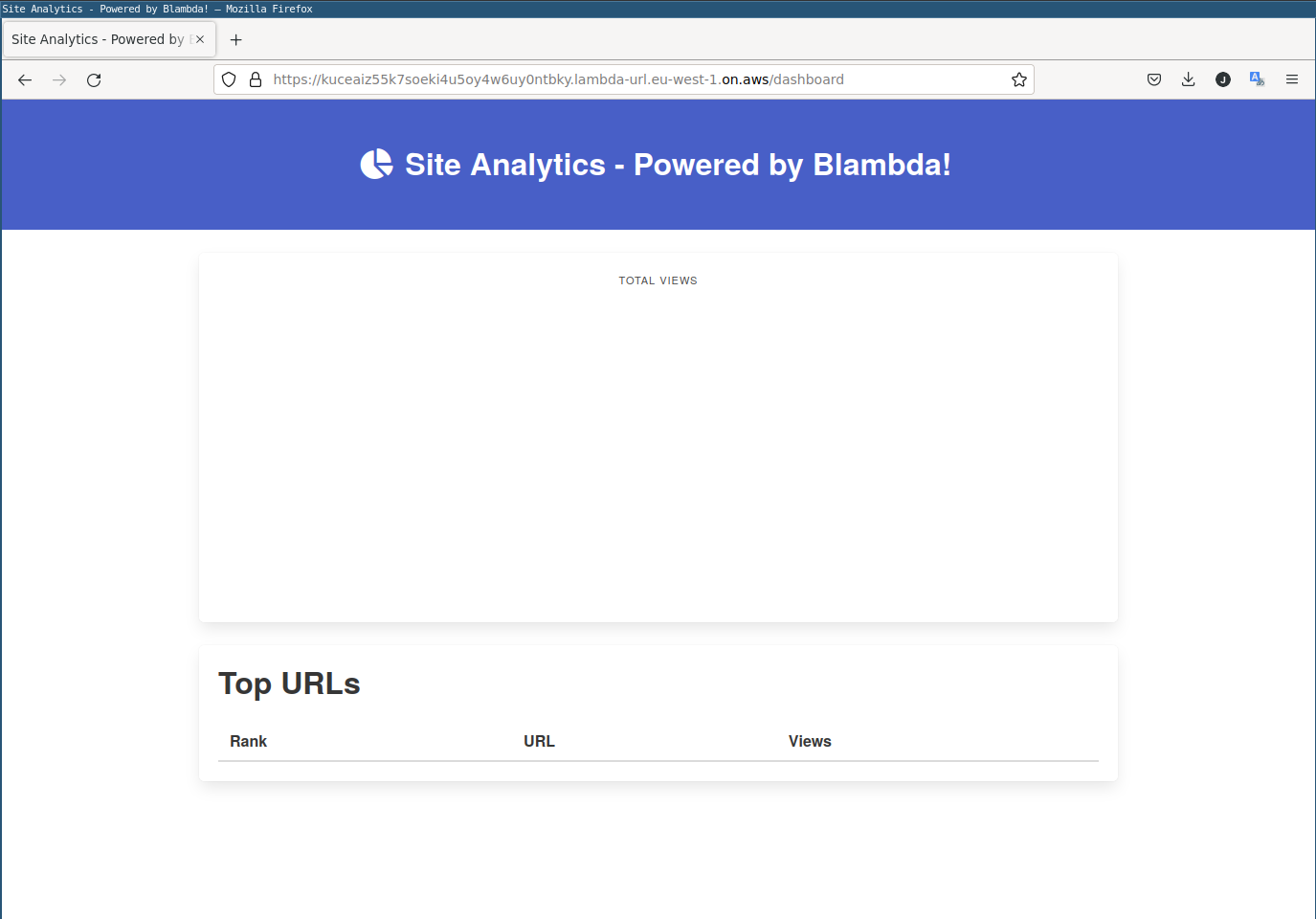
This is definitely a bit on the boring side, so let's write some code to query DynamoDB and supply the data to make the dashboard dashing!
Whenever we fetch data from an AWS API, we need to handle pagination. Luckily, I have already blogged about this extensively, so we can just copy and paste from my S3 paging example to accomplish the same with DynamoDB. Let's start by adding the handy lazy-concat helper function to src/util.clj:
(defn lazy-concat [colls]
(lazy-seq
(when-first [c colls]
(lazy-cat c (lazy-concat (rest colls))))))
Now, we can add some code to src/page_views.clj to query DynamoDB in a page-friendly way:
(defn get-query-page [{:keys [dynamodb views-table] :as client}
date
{:keys [page-num LastEvaluatedKey] :as prev}]
(when prev
(util/log "Got page" prev))
(when (or (nil? prev)
LastEvaluatedKey)
(let [page-num (inc (or page-num 0))
req (merge
{:TableName views-table
:KeyConditionExpression "#date = :date"
:ExpressionAttributeNames {"#date" "date"}
:ExpressionAttributeValues {":date" {:S date}}}
(when LastEvaluatedKey
{:ExclusiveStartKey LastEvaluatedKey}))
_ (util/log "Querying page views" (->map date page-num req))
res (-> (aws/invoke dynamodb {:op :Query
:request req})
validate-response)
_ (util/log "Got response" (->map res))]
(assoc res :page-num page-num))))
(defn get-views [client date]
(->> (iteration (partial get-query-page client date)
:vf :Items)
util/lazy-concat
(map (fn [{:keys [views date url]}]
{:date (:S date)
:url (:S url)
:views (util/->int (:N views))}))))
We might as well test this out in our REPL whilst we're here:
(comment
(def c (client {:aws-region "eu-west-1", :views-table "site-analyser"}))
(get-views c "2022-12-25")
;; => ({:date "2022-12-25", :url "https://example.com/page-01", :views 5}
;; {:date "2022-12-25", :url "https://example.com/page-03", :views 8}
;; {:date "2022-12-25", :url "https://example.com/page-04", :views 15}
;; {:date "2022-12-25", :url "https://example.com/page-05", :views 3}
;; {:date "2022-12-25", :url "https://example.com/page-06", :views 12}
;; {:date "2022-12-25", :url "https://example.com/page-07", :views 11}
;; {:date "2022-12-25", :url "https://example.com/page-08", :views 15}
;; {:date "2022-12-25", :url "https://example.com/page-09", :views 8})
)
Looks good!
Now let's plug this into src/handler.clj! The Vega library we're using to render our data will attach to a <div> in our HTML page, to which we'll give a random ID. In order to facilitate this, let's import java.util.UUID:
(ns handler
(:require [cheshire.core :as json]
[selmer.parser :as selmer]
[page-views]
[util :refer [->map]])
(:import (java.time LocalDate)
(java.util UUID)))
And whilst we're at it, let's add a little more config to control how many days of data and how many top URLs to show:
(def config {:aws-region (get-env "AWS_REGION" "eu-west-1")
:views-table (get-env "VIEWS_TABLE")
:num-days (util/->int (get-env "NUM_DAYS" "7"))
:num-top-urls (util/->int (get-env "NUM_TOP_URLS" "10"))})
Now we're ready to write the serve-dashboard function:
(defn serve-dashboard [{:keys [queryStringParameters] :as event}]
(let [date (:date queryStringParameters)
dates (if date
[date]
(->> (range (:num-days config))
(map #(str (.minusDays (LocalDate/now) %)))))
date-label (or date (format "last %d days" (:num-days config)))
all-views (mapcat #(page-views/get-views client %) dates)
total-views (reduce + (map :views all-views))
top-urls (->> all-views
(group-by :url)
(map (fn [[url views]]
[url (reduce + (map :views views))]))
(sort-by second)
reverse
(take (:num-top-urls config))
(map-indexed (fn [i [url views]]
(assoc (->map url views) :rank (inc i)))))
chart-id (str "div-" (UUID/randomUUID))
chart-data (->> all-views
(group-by :date)
(map (fn [[date rows]]
{:date date
:views (reduce + (map :views rows))}))
(sort-by :date))
chart-spec (json/generate-string
{:$schema "https://vega.github.io/schema/vega-lite/v5.json"
:data {:values chart-data}
:mark {:type "bar"}
:width "container"
:height 300
:encoding {:x {:field "date"
:type "nominal"
:axis {:labelAngle -45}}
:y {:field "views"
:type "quantitative"}}})
tmpl-vars (->map date-label
total-views
top-urls
chart-id
chart-spec)]
(util/log "Rendering dashboard" tmpl-vars)
{:statusCode 200
:headers {"Content-Type" "text/html"}
:body (selmer/render (slurp "index.html")
tmpl-vars)}))
A quick build and deploy and now we'll be able to see some exciting data!
$ bb blambda build-lambda
Building lambda artifact: /tmp/site-analyser/target/site-analyser.zip
Adding file: handler.clj
Adding file: page_views.clj
Adding file: util.clj
Adding file: index.html
Compressing lambda: /tmp/site-analyser/target/site-analyser.zip
updating: handler.clj (deflated 66%)
updating: page_views.clj (deflated 65%)
updating: util.clj (deflated 42%)
updating: index.html (deflated 59%)
[nix-shell:/tmp/site-analyser]$ bb blambda terraform apply
Terraform will perform the following actions:
# aws_lambda_function.lambda will be updated in-place
~ resource "aws_lambda_function" "lambda" {
Plan: 0 to add, 1 to change, 0 to destroy.
Do you want to perform these actions?
Terraform will perform the actions described above.
Only 'yes' will be accepted to approve.
Enter a value: yes
aws_lambda_function.lambda: Modifying... [id=site-analyser]
aws_lambda_function.lambda: Still modifying... [id=site-analyser, 10s elapsed]
aws_lambda_function.lambda: Modifications complete after 11s [id=site-analyser]
Apply complete! Resources: 0 added, 1 changed, 0 destroyed.
Outputs:
function_url = "https://kuceaiz55k7soeki4u5oy4w6uy0ntbky.lambda-url.eu-west-1.on.aws/"
Visiting https://kuceaiz55k7soeki4u5oy4w6uy0ntbky.lambda-url.eu-west-1.on.aws/dashboard again tells a tale of joy!
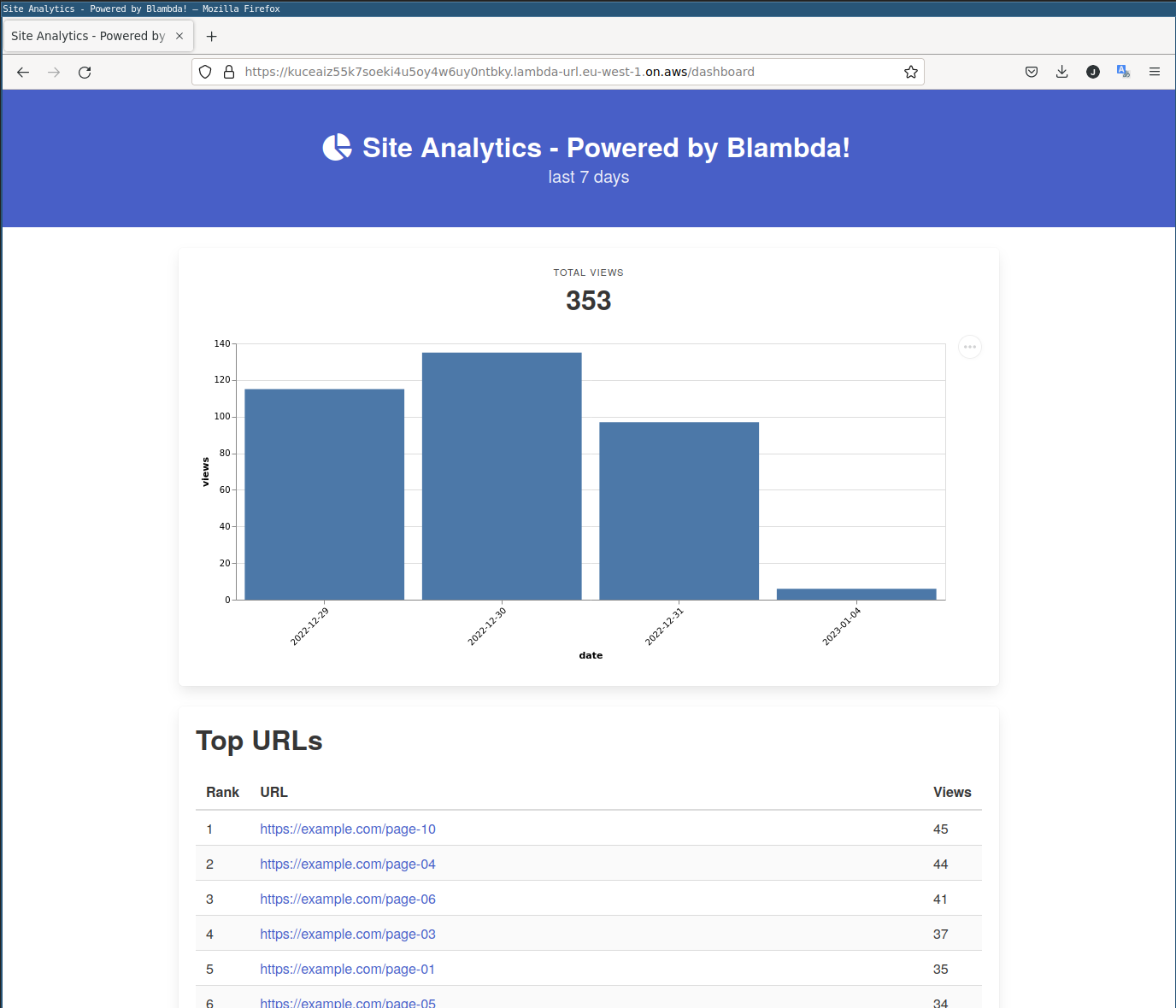
With this, let's declare our site analysed and all agree that Babashka is way better than nbb. Hurrah! 🎉