jmglov's blog
A blog about stuff but also things.
A blog about stuff but also things.

"Is this the lake we're running around?"
My sister uttered these fateful words on a sunny day in May 2024, knowing not the events she would set into motion. For the lake she was referring to, dear reader, was none other than Lake Mälaren, which:
is the third-largest freshwater lake in Sweden (after Vänern and Vättern). Its area is 1,140 km2 (440 sq mi) and its greatest depth is 64 m (210 ft). Mälaren spans 120 km (74.6 mi) from east to west.
I responded flippantly at the time, probably something to the tune of "How much time you got?", and she laughed, but unbeknownst to me, an idea was planted in the fertile soil of her mind, one which would sprout months later in a text conversation.
"So Josh," she probably wrote (I'm far too lazy to look up what she actually wrote) "remember when I asked you about running around that lake? Why don't you just do it?"
"OMG what is wrong with you?" I possibly responded. "Don't you remember me saying that it's like a million miles"–I have no idea how many miles 300-ish kilometres is–"in circumference?"
"Yeah," she maybe said, "but what if you didn't do it all at once? You know how Grandpop hiked the entire Appalachian Trail in fits and starts? You could do the same thing, right?"
She had me there. Whilst I certainly can't run 300-ish kilometres in one go, there's no good reason why I can't run around the damned thing 20-ish kilometres at a time. Just rinse and repeat 15 times and Bob's my uncle, right? (Actually, Will's my uncle, but that's neither here nor there.)
It just so happened that around the same time, in a great fit of irony, I ran down to the lake from my house for a swim, capped off as always by a dive off a 5 metre platform deployed for the amusement of beachgoers (save when the lake is actually frozen over, because diving headfirst into ice is discouraged by 9 of 10 leading brain surgeons).

I've done this hundreds of times, but when I hit the water this time, my left hand caught the water in a way that caused my left arm to rotate in a direction that the human shoulder joint is apparently not designed to do, and since I'm famously "over 35", that led to my shoulder hurting whenever I raise my left arm above my head. 🙄
So I didn't run for a few months, but I did start plotting my path around the lake, and last week, on a particularly mild December day (it was 9° C, somehow), I decided to take a run clockwise down the lakeshore, thinking I could always stop and walk back to a bus stop or tunnelbana station if my shoulder started hurting mid-run. My plan was to first run down to my usual beach (4.5 kilometres from my house), then continue down the shore to Alvik station on the Green line, which I guessed might be 15-ish kilometres from the beach. In addition to my usual Runkeeper app (which I plan to replace with a ClojureScript app in Scittle one of these days), I tracked my run with a new app I had installed, Organic Maps, which uses OpenStreetMap data and can export GPX files.
To cut to the chase (something I find difficult to be sure), I made it down to Alvik!
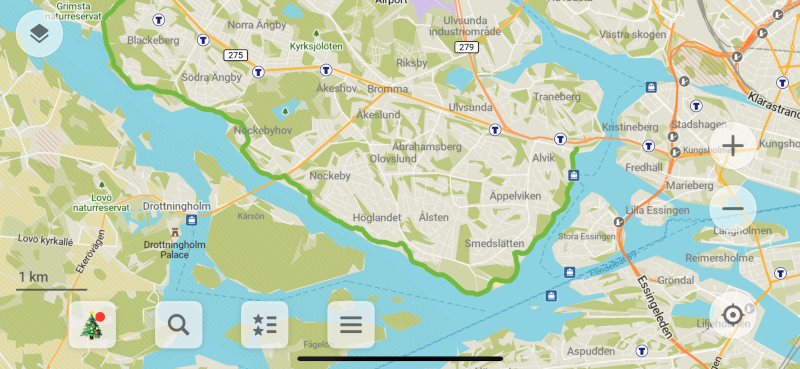
The run turned out to be 14.07 km in total, which meant that I got just under 10 km of the way around Mälaren. Only 30 more runs to go! 🎉


I'm not one for New Year's resolutions, so instead I'll simply ask myself some questions.
Why can't I just
The answer to all of these questions is basically "you can just, so why not just?"
Happy New Year! 🎉
In addition to spending far too much of my time doing silly things with Clojure and then even farther too much of my time writing about doing silly things with Clojure, I spend some of my time thinking about, talking about, and participating in labour organising here in Sweden. As I was talking about unions and such to Ray one day, no doubt six tangents into one of my usual rambling explorations of an idea, he interrupted my flow. "Stop!" he said, "for I have a plan so cunning you could pin a tail on it and call it a weasel!" Curiosity piqued, I enquired as to the nature of said plan. "We should make a podcast," he continued, "and on this podcast, we should talk about tech workers and why it makes sense for them to unionise. And we should focus on Sweden, since it's a fairly unique labour market, plus you know interesting people who we could interview."
"Ray," I rejoined, "that truly is a plan of weasel-grade cunning. I have but one suggestion that will turn this good idea into a great one." "And what," quoth he, "pray tell, is that suggestion?" "Babashka! Scittle! Clojure!" I exclaimed, so full of excitement I was having troubling supporting my proper nouns with clauses of explanatory power. "We could use all of this amazing technology for all of the heavy lifting around making a podcast! We could build a website using S3 static hosting, then we could use an approach similar to how I built my blog to create pages for episodes with show notes and transcripts and all that good stuff!"
So it was agreed, and thus Organising Tech in Sweden came to be.

As with any of my recent projects, my first step is always to create a directory and drop a Scittle-enabled bb.edn in it:
: ~; mkdir ~/code/orgtech-se
: ~; cd !$
bb.edn
{:deps {io.github.babashka/sci.nrepl
{:git/sha "2f8a9ed2d39a1b09d2b4d34d95494b56468f4a23"}
io.github.babashka/http-server
{:git/sha "e203166a020509d126149ff8046489857ce5c89f"}}
:tasks
{http-server {:doc "Starts http server for serving static files"
:requires ([babashka.http-server :as http])
:task (do (http/serve {:port 1341 :dir "public"})
(println "Serving static assets at http://localhost:1341"))}
browser-nrepl {:doc "Start browser nREPL"
:requires ([sci.nrepl.browser-server :as bp])
:task (bp/start! {})}
-dev {:depends [http-server browser-nrepl]}
dev {:task (do (run '-dev {:parallel true})
(deref (promise)))}}}
Since this is a static website, we can create a static public/index.html for it, with the usual favicon and social
sharing stuff:
<html xmlns="http://www.w3.org/1999/xhtml">
<head>
<title>Organising Tech in Sweden Podcast</title>
<meta charset="utf-8" />
<meta name="viewport" content="width=device-width" />
<link rel="stylesheet" href="/css/main.css">
<!-- Favicon from https://realfavicongenerator.net/ -->
<link rel="apple-touch-icon" sizes="180x180" href="/apple-touch-icon.png">
<link rel="icon" type="image/png" sizes="32x32" href="/favicon-32x32.png">
<link rel="icon" type="image/png" sizes="16x16" href="/favicon-16x16.png">
<link rel="manifest" href="/site.webmanifest">
<link rel="mask-icon" href="/safari-pinned-tab.svg" color="#5bbad5">
<meta name="msapplication-TileColor" content="#da532c">
<meta name="theme-color" content="#ffffff">
<!-- Social sharing (Facebook, Twitter, LinkedIn, etc.) -->
<meta name="title" content="Organising Tech in Sweden">
<meta name="twitter:title" content="Organising Tech in Sweden">
<meta property="og:title" content="Organising Tech in Sweden">
<meta property="og:type" content="website">
<meta name="description" content="A limited podcast series exploring union organising in Swedish tech companies">
<meta name="twitter:description"
content="A limited podcast series exploring union organising in Swedish tech companies">
<meta property="og:description" content="A limited podcast series exploring union organising in Swedish tech companies">
<meta name="twitter:url" content="https://orgtech.se/">
<meta property="og:url" content="https://orgtech.se/">
<meta name="twitter:image" content="https://orgtech.se/img/orgtech-se-preview.jpg">
<meta name="twitter:card" content="summary_large_image">
<meta property="og:image" content="https://orgtech.se/img/orgtech-se-preview.jpg">
<meta property="og:image:alt"
content="Podcast logo: 'Organising Tech in Sweden' superimposed on raised fists with a Swedish flag with a circuit board pattern in the background">
</head>
<body>
<div id="wrapper">
<div id="left-side">
<div id="cover-image">
<img src="/img/orgtech-se-cover.jpg"
title="Organising Tech in Sweden"
alt="Podcast logo: 'Organising Tech in Sweden' superimposed on raised fists with a Swedish flag with a circuit board pattern in the background" />
</div>
<div id="aggregators-1">
<div id="apple">
<a class="apple-button"
href="https://podcasts.apple.com/us/podcast/organising-tech-in-sweden/id1766442275?itsct=podcast_box_badge&itscg=30200&ls=1">
<img src="https://tools.applemediaservices.com/api/badges/listen-on-apple-podcasts/badge/en-us?size=250x83&releaseDate=1725494400"
title="Listen on Apple Podcasts"
alt="Listen on Apple Podcasts"
class="apple-button">
</a>
</div>
<div id="spotify">
<a href="https://open.spotify.com/show/53psoLoX187axvmgb80l1x">
<img src="/img/spotify-podcast-badge-blk-grn-330x80.svg"
title="Listen on Spotify"
alt="Listen on Spotify">
</a>
</div>
</div>
<div id="aggregators-2">
<div id="podbean">
<a href="https://www.podbean.com/podcast-detail/2r2tz-31b053/Organising-Tech-in-Sweden-Podcast"
rel="noopener noreferrer" target="_blank">
<img src="https://pbcdn1.podbean.com/fs1/site/images/badges/w600_1.png"
title="Listen on Podbean"
alt="Listen on Podbean">
</a>
</div>
</div>
</div>
<div id="main">
<div id="header">
<h1 id="title" class="header">Episode 1 is out now!</h1>
<!-- <h1 id="title" class="header"><a href="episodes/">Episodes</a></h1> -->
<div id="socials">
<a href="https://x.com/orgtech_se">
<img src="/img/twitter-color-svgrepo-com.svg"
title="Follow us on Twitter!"
alt="Twitter logo" />
</a>
<a href="https://bsky.app/profile/orgtech-se.bsky.social">
<img src="/img/bluesky-logo.svg"
title="Follow us on Bluesky!"
alt="Bluesky logo" />
</a>
</div>
</div>
<div class="text">
<p>
Organising Tech in Sweden is a limited podcast series exploring union
organising in Swedish tech companies. Join us as we sit down with some
of the people involved in the campaigns to win collective bargaining
rights at two of Sweden's tech unicorns, Klarna and Spotify.
</p>
<div id="production-info">
<div>
<p>
Listen to our latest episode:<br />
🔊 <a href="/episodes/ep01-klarna-part1">Organising Klarna - Part 1</a>
</p>
<p>
Produced by Hakuna Matata Produktion
</p>
<p>
Cover art by <a href="https://anyakjordan.com/">Anya K. Jordan</a>
<a href="https://bsky.app/profile/anyakjordan.bsky.social">@anyakjordan.bsky.social</a>
</p>
<p>
Theme music by <a href="https://soundcloud.com/ptzery">Ptzery</a>
</p>
</div>
<div id="hmp-logo">
<img src="/img/hakuna-matata-produktion.png"
title="Hakuna Matata Produktion"
alt="Hakuna Matata Produktion logo">
</div>
</div>
</div>
</div>
</div>
<div id="news">
<h1>News</h1>
<h2>Episode 1 is out!</h2>
<p>🔊 <a href="/episodes/ep01-klarna-part1">Organising Klarna - Part 1</a></p>
<p>
We kick off Organising Tech in Sweden in style by recounting the story of
how a collective bargaining agreement (CBA) was won at Klarna, a major
Swedish fintech. In fact, Klarna was the first unicorn in Sweden to be
unionised (and probably the first unicorn in Europe as well)!
</p>
<p>
To hear all about how this went down, your co-hosts Josh and Ray are joined by
Thomas, the founder of the Klarna Unionen Club (a union "local", to use
terminology that might be more familiar to US listeners); Sen, the chair of
the club who won the bargaining agreement against the odds; and Kim, a former
Klarna employee with extensive knowledge of Swedish labour law and market
policy.
</p>
</div>
</body>
</html>
We can grab all the nice images and such from the interwebs:
: ~/code/orgtech-se; curl \
https://orgtech.se/orgtech-se-favicon-and-img.tar.gz \
| tar xvz -C public
And of course we need to make it nice and responsive so it looks good both on a computer screen and a mobile phone screen. Let's create public/css/main.css and drop some stylish styles therein:
body {
font:
1.2em Helvetica,
Arial,
sans-serif;
margin: 20px;
padding: 0;
}
body > div {
max-width: 100%;
margin-left: auto;
margin-right: auto;
}
img {
max-width: 100%;
}
a {
text-decoration: none;
&:hover {
text-decoration: underline;
}
}
#header {
display: flex;
justify-content: space-between;
align-items: center;
gap: 10px;
}
h1 {
font-weight: bold;
font-size: larger;
}
#socials {
display: flex;
gap: 10px;
}
#socials img {
max-width: 32px;
&:hover {
transform: scale(1.1);
}
}
@media screen and (min-width: 600px) {
body > div {
max-width: 800px;
margin-top: 1em;
}
#wrapper {
display: flex;
}
#cover-image {
margin-right: 20px;
max-width: 40%;
}
}
Now we can fire up a local webserver:
: ~/code/orgtech-se; bb dev
Serving assets at http://localhost:1341
Serving static assets at http://localhost:1341
nREPL server started on port 1339...
Websocket server started on 1340...
Gaze ye now upon the glories of http://localhost:1341!
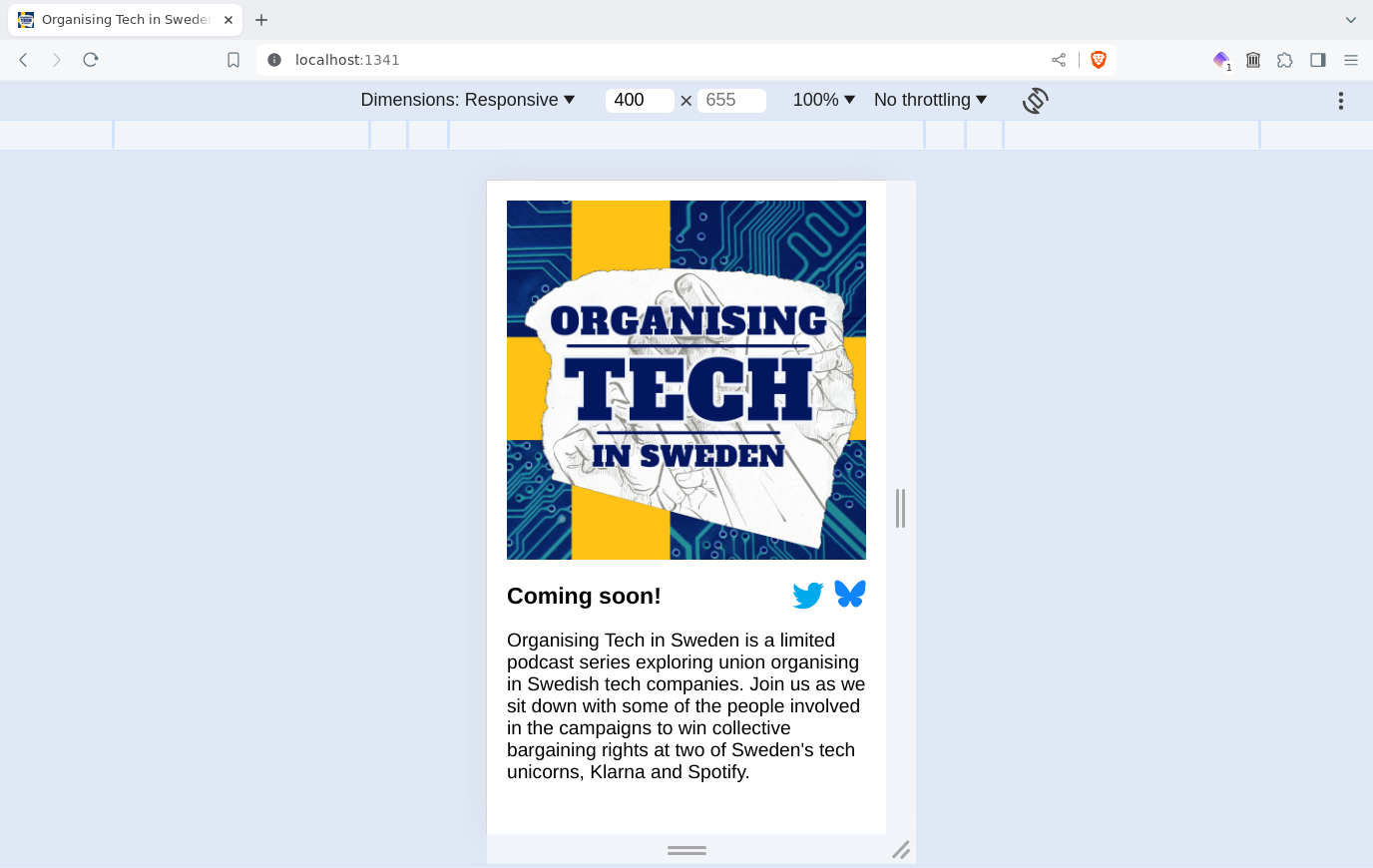
We of course have already registered a domain and done the intricate dance of setting up S3 static website hosting and CloudFront and all of that, so all we need to do to publish our website is copy some files into our S3 bucket. And of course, what better way to do this than with a Babashka task?
As avid REPL-drivers, we want to use our REPL for task development as well, so the first thing we do is create a tasks.clj with a boring publish function in it:
(ns tasks)
(defn publish [{:keys [website-bucket out-dir] :as opts}]
(println (format "Publishing %s/ to s3://%s/"
out-dir website-bucket)))
Now we need to hook that up to bb.edn by setting the classpath appropriately, pulling in our new tasks namespace, defining some options, and adding a publish task:
{:deps { ... }
:paths ["."]
:tasks
{:requires ([tasks])
:init (def opts
{:website-bucket "orgtech.se"
:out-dir "public"})
;; ...
publish (tasks/publish opts)}}
We can now test this:
: ~/code/orgtech-se; bb publish
Publishing public/ to s3://orgtech.se/
Jumping back to tasks.clj, we fire up a trusty CIDER REPL with a C-c M-j (cider-jack-in-clj) flourish, followed by C-c C-k (cider-load-buffer) to evaluate the buffer (readers following along with an inferior text editor will have to perform whatever complex ritual necessary to start a REPL and connect to it and then evaluate the "file" or whatever your text editor calls the thing you're editing).
Thus equipped, we can open up a Rich
comment, define some opts, and evaluate our publish function:
(comment
(def opts {:website-bucket "orgtech.se"
:out-dir "public"}) ; C-c C-v f c e
;; => #'tasks/opts
(publish opts) ; C-c C-e
)
Our REPL buffer now looks something like this:
Started nREPL server at 127.0.0.1:44571
For more info visit: https://book.babashka.org/#_nrepl
;; Connected to nREPL server - nrepl://127.0.0.1:44571
;; CIDER 1.12.0 (Split), babashka.nrepl 0.0.6-SNAPSHOT
;; Babashka 1.3.188
;; Docs: (doc function-name)
;; (find-doc part-of-name)
;; Source: (source function-name)
;; Javadoc: (javadoc java-object-or-class)
;; Exit: <C-c C-q>
;; Results: Stored in vars *1, *2, *3, an exception in *e;
;; Startup: /home/jmglov/.nix-profile/bin/bb nrepl-server localhost:0
Publishing public/ to s3://orgtech.se/
user>
OK, now it's time to figure out how to do the actual copying of files to S3. We could of course use the spectacular awyeah-api to do stuff to AWS right from our Clojure code, but that smacks of effort. 🤔
Fortunately, we remember that Babashka was originally conceived as a replacement for Bash shell scripting (I mean, the "bash" is right there in the name, so that's kind of a major clue), and we know that there's an AWS command line tool that knows how to sync stuff from a local directory to S3:
: ~/code/orgtech-se; aws s3 sync help
SYNC() SYNC()
NAME
sync -
DESCRIPTION
Syncs directories and S3 prefixes. Recursively copies new and updated
files from the source directory to the destination. Only creates fold-
ers in the destination if they contain one or more files.
SYNOPSIS
sync
<LocalPath> <S3Uri> or <S3Uri> <LocalPath> or <S3Uri> <S3Uri>
[...]
EXAMPLES
The following sync command syncs objects from a local diretory to the
specified prefix and bucket by uploading the local files to s3. A lo-
cal file will require uploading if the size of the local file is dif-
ferent than the size of the s3 object, the last modified time of the
local file is newer than the last modified time of the s3 object, or
the local file does not exist under the specified bucket and prefix.
In this example, the user syncs the bucket mybucket to the local cur-
rent directory. The local current directory contains the files
test.txt and test2.txt. The bucket mybucket contains no objects:
aws s3 sync . s3://mybucket
Output:
upload: test.txt to s3://mybucket/test.txt
upload: test2.txt to s3://mybucket/test2.txt
[...]
This looks like just the thing we need, so let's use the power of babashka.process to invoke aws s3 sync:
(ns tasks
(:require [babashka.process :as p]))
(defn publish [{:keys [website-bucket out-dir] :as opts}]
(let [sync-cmd ["aws s3 sync"
(format "%s/" out-dir)
(format "s3://%s/" website-bucket)]]
(apply println sync-cmd)
(apply p/shell sync-cmd)))
(comment
(def opts {:website-bucket "orgtech.se"
:out-dir "public"}) ; C-c C-v f c e
;; => #'tasks/opts
(publish opts) ; C-c C-e
)
After a brief delay, our REPL buffer now helpfully tells us:
aws s3 sync public/ s3://orgtech.se/
user>
And if we have a look in that there bucket, we see some files:
: ~/code/orgtech-se; aws s3 ls --recursive s3://orgtech.se/
2024-08-23 10:40:05 102613 android-chrome-192x192.png
2024-08-23 10:40:05 337153 android-chrome-512x512.png
2024-08-23 10:40:05 96934 apple-touch-icon.png
2024-08-23 10:40:05 246 browserconfig.xml
2024-08-23 10:40:05 720 css/main.css
2024-08-23 10:40:05 47189 favicon-16x16.png
2024-08-23 10:40:05 48597 favicon-32x32.png
2024-08-23 10:40:05 12014 favicon.ico
2024-08-23 10:40:05 745 img/bluesky-logo.svg
2024-08-23 10:40:05 3231594 img/orgtech-se-cover.jpg
2024-08-23 10:40:05 513884 img/orgtech-se-preview.jpg
2024-08-23 10:40:05 1943 img/twitter-color-svgrepo-com.svg
2024-08-23 10:40:05 1933 img/volume.png
2024-08-23 10:40:05 3074 index.html
2024-08-23 10:40:05 33084 mstile-150x150.png
2024-08-23 10:40:05 426 site.webmanifest
And now browsing to https://orgtech.se/ reveals a lovely little website that looks just like the one on http://localhost:1341. 🎉
Let's change the header in public/index.html to test out the syncing:
<h1 id="title" class="header">Coming Thursday, 12 September!</h1>
Before we YOLO eval our publish function again, we notice that aws s3 sync has a lovely little --dryrun option, which doesn't actually do the stuff but rather prints out what stuff it would do. Let's implement this!
tasks.clj
(defn publish [{:keys [website-bucket out-dir dryrun]
:as opts}]
(let [sync-cmd (concat ["aws s3 sync"]
(when dryrun ["--dryrun"])
[(format "%s/" out-dir)
(format "s3://%s/" website-bucket)])]
(apply println sync-cmd)
(apply p/shell sync-cmd)))
(comment
(publish (assoc opts :dryrun true)) ; C-c C-e
)
The REPL window helpfully says:
aws s3 sync --dryrun public/ s3://orgtech.se/
user>
but we don't see the output of the aws s3 sync command itself. This is due to the REPL not capturing stdout for the subprocess, I guess. We can handle this thusly:
(ns tasks
(:require [babashka.process :as p]))
(defn shell [& args]
(let [p (apply p/shell {:out :string
:err :string
:continue true}
args)]
(println (:out p))
(when-not (zero? (:exit p))
(println (:err p)))
p))
(defn publish [{:keys [website-bucket out-dir dryrun]
:as opts}]
(let [sync-cmd (concat ["aws s3 sync"]
(when dryrun ["--dryrun"])
[(format "%s/" out-dir)
(format "s3://%s/" website-bucket)])]
(apply println sync-cmd)
(apply shell sync-cmd)))
(comment
(publish (assoc opts :dryrun true)) ; C-c C-e
)
And now the REPL sez:
aws s3 sync --dryrun public/ s3://orgtech.se/
(dryrun) upload: public/index.html to s3://orgtech.se/index.html
user>
This is what we expect to see: only index.html will be uploaded, since it's the only thing that has changed.
It would be nice to run this from the command line, but we currently have no way of passing the dryrun option through short of adding it to the opts map in bb.edn. Fortunately for us, there's babashka-cli, which does all sorts of awesome command-line parsing! Let's put it to work:
(ns tasks
(:require [babashka.cli :as cli]
[babashka.process :as p]))
;; ...
(comment
(cli/parse-opts ["--website-bucket" "orgtech.se"
"--out-dir" "public"
"--dryrun"])
;; => {:website-bucket "orgtech.se", :out-dir "public", :dryrun true}
)
Now we can use parse-opts in our publish function like so:
(defn publish [default-opts]
(let [{:keys [website-bucket out-dir dryrun]
:as opts} (merge default-opts
(cli/parse-opts *command-line-args*))
sync-cmd (concat ["aws s3 sync"]
(when dryrun ["--dryrun"])
[(format "%s/" out-dir)
(format "s3://%s/" website-bucket)])]
(apply println sync-cmd)
(apply shell sync-cmd)))
Running this from the command line, we get the desired result:
: ~/code/orgtech-se; bb publish --dryrun
aws s3 sync --dryrun public/ s3://orgtech.se/
(dryrun) upload: public/index.html to s3://orgtech.se/index.html
And if we omit the --dryrun arg:
: ~/code/orgtech-se; bb publish --dryrun
aws s3 sync --dryrun public/ s3://orgtech.se/
upload: public/index.html to s3://orgtech.se/index.html
Amazing!
If we open https://orgtech.se/index.html in a browser and view source, however, we get a nasty surprise: the lovely newline we added at the end of the file isn't there! What in the world is going on here?
Well, it turns out that one of the primary functions of a CDN (Content Distribution Network) like CloudFront is to cache responses so every request that hits an endpoint doesn't have to go all the way back to the origin (in this case, our S3 bucket) to serve the response. So we've fallen prey to #2 in the list of the 4 hardest problems in Computer Science:
What to do, what to do?
Luckily for us, CloudFront gives us a way to invalidate the cache so the first request for a given endpoint re-fetches from the origin. Even more luckily for us, the AWS CLI surfaces this:
: ~/code/orgtech; aws cloudfront create-invalidation help
CREATE-INVALIDATION() CREATE-INVALIDATION()
NAME
create-invalidation -
DESCRIPTION
Create a new invalidation.
See also: AWS API Documentation
SYNOPSIS
create-invalidation
--distribution-id <value>
[--paths <value>]
[...]
OPTIONS
--distribution-id (string) The distribution's id.
--paths (string) The space-separated paths to be invalidated.
[...]
So what we can do is create an invalidation right after syncing to the S3 bucket in our publish function. In order to do this, we'll need a distribution ID. Let's ask CloudFront about the distributions we have:
: ~/code/orgtech; aws cloudfront list-distributions \
| bb -i '(let [ds (-> (str/join "\n" *input*)
(json/parse-string true)
(get-in [:DistributionList :Items]))]
(map (juxt #(get-in % [:Aliases :Items 0]) :Id) ds))'
(["www.jmglov.net" "F2ABC12UVWXYZ9"]
["politechspod.com" "F7E33IJKLMN0P6"]
["www.orgtech.se" "FDCBA42RSTUV3"])
This looks like the one we're after:
["www.orgtech.se" "FDCBA42RSTUV3"]
Let's go ahead and add the distribution ID to our bb.edn:
{ ; ...
{:requires ([tasks])
:init (def opts
{:website-bucket "orgtech.se"
:out-dir "public"
:distribution-id "FDCBA42RSTUV3"})
;; ...
}}
Now we can use this in tasks.clj:
(defn publish [default-opts]
(let [{:keys [website-bucket out-dir distribution-id dryrun]
:as opts} (merge default-opts
(cli/parse-opts *command-line-args*))
sync-cmd (concat ["aws s3 sync"]
(when dryrun ["--dryrun"])
[(format "%s/" out-dir)
(format "s3://%s/" website-bucket)])
invalidate-cmd ["aws cloudfront create-invalidation"
"--distribution-id" distribution-id
"--paths" :???]]
;; ...
))
OK, now where can we get our paths? Well, recall that aws s3 sync --dryrun helpfully outputs what is to be done:
aws s3 sync --dryrun public/ s3://orgtech.se/
(dryrun) upload: public/index.html to s3://orgtech.se/index.html
Let's consume this from Babashka to grab the paths! First, we'll dirty the dishes:
: orgtech-se; touch public/index.html public/css/main.css
: orgtech-se; aws s3 sync --dryrun public/ s3://orgtech.se/
(dryrun) upload: public/css/main.css to s3://orgtech.se/css/main.css
(dryrun) upload: public/index.html to s3://orgtech.se/index.html
And then parse that output in our tasks.clj:
(ns tasks
(:require ; ...
[clojure.string :as str]))
(comment
(def default-opts {:website-bucket "orgtech.se"
:out-dir "public"
:distribution-id "FDCBA42RSTUV3"}) ; C-c C-v f c e
;; => #'tasks/default-opts
(->> (shell "aws s3 sync --dryrun public/ s3://orgtech.se/")
:out
str/split-lines
(map #(str/replace % #"^[(]dryrun[)] upload: public(/\S+) to .+$" "$1")))
;; => ("/css/main.css" "/index.html")
)
Now that we know how to determine which files have changed, let's plug this into our publish function to add to the aws cloudfront create-invalidation command:
(defn publish [default-opts]
(let [{:keys [website-bucket out-dir distribution-id dryrun]
:as opts} (merge default-opts
(cli/parse-opts *command-line-args*))
sync-cmd (concat ["aws s3 sync"]
(when dryrun ["--dryrun"])
[(format "%s/" out-dir)
(format "s3://%s/" website-bucket)])
;; 👇👇👇👇👇👇👇👇👇👇👇👇👇👇👇👇👇👇👇👇👇👇👇👇👇👇👇👇👇👇👇👇👇
paths-re (re-pattern (format "^[(]dryrun[)] upload: %s(/\\S+) to .+$"
out-dir))
invalidate-cmd (concat ["aws cloudfront create-invalidation"
"--distribution-id" distribution-id
"--paths"]
(->> (apply shell (concat sync-cmd ["--dryrun"]))
:out
str/split-lines
(map #(str/replace % paths-re "$1"))))
;; 👆👆👆👆👆👆👆👆👆👆👆👆👆👆👆👆👆👆👆👆👆👆👆👆👆👆👆👆👆👆👆👆👆
]
(apply println sync-cmd)
(apply shell sync-cmd)
;; 👇👇👇👇👇👇👇👇👇👇👇👇👇👇
(apply println invalidate-cmd)
(when-not dryrun
(apply shell invalidate-cmd))
;; 👆👆👆👆👆👆👆👆👆👆👆👆👆👆
))
(comment
(publish (assoc default-opts :dryrun true)) ; C-c C-e
)
Our REPL buffer duly notes:
aws s3 sync --dryrun public/ s3://orgtech.se/
(dryrun) upload: public/css/main.css to s3://orgtech.se/css/main.css
(dryrun) upload: public/index.html to s3://orgtech.se/index.html
aws cloudfront create-invalidation --distribution-id FDCBA42RSTUV3
--paths /css/main.css /index.html
Looks good, so let's try it for realz:
: ~/code/orgtech; bb publish
aws s3 sync public/ s3://orgtech.se/
aws cloudfront create-invalidation --distribution-id FDCBA42RSTUV3
--paths /css/main.css /index.html
{
"Location": "https://cloudfront.amazonaws.com/2020-05-31/distribution/FDCBA42RSTUV3/invalidation/ICECSBHVIW089I89RLYODUBMXI",
"Invalidation": {
"Id": "ICECSBHVIW089I89RLYODUBMXI",
"Status": "InProgress",
"CreateTime": "2024-08-25T07:14:55.130Z",
"InvalidationBatch": {
"Paths": {
"Quantity": 2,
"Items": [
"/css/main.css",
"/index.html"
]
},
"CallerReference": "cli-1724570094-253923"
}
}
}
This is promising. Let's refill our coffee and then check to see if the invalidation has finishing invalidating:
: ~/code/orgtech; aws cloudfront get-invalidation \
--distribution-id FDCBA42RSTUV3 \
--id ICECSBHVIW089I89RLYODUBMXI
{
"Invalidation": {
"Id": "ICECSBHVIW089I89RLYODUBMXI",
"Status": "Completed",
"CreateTime": "2024-08-25T07:14:55.130Z",
"InvalidationBatch": {
"Paths": {
"Quantity": 2,
"Items": [
"/css/main.css",
"/index.html"
]
},
"CallerReference": "cli-1724570094-253923"
}
}
}
If we now Shift-reload the page in our browser, we'll see the wonderful new header! 🎉
Now that we have an amazing website and a way to publish it, let's record an episode and then make a nice trailer to get people pumped up! We'll use Zencastr to do this, which produces a lovely MP3 for us as well as a transcript. For now, we have the following files on disk:
: organising-tech-in-sweden; tree
.
├── bb.edn
├── ep00-trailer
│ ├── otis-ep00-trailer.mp3
│ └── otis-ep0-trailer_transcription.txt
├── ep01-klarna-part1
│ ├── otis-ep01-klarna-part1.mp3
│ └── otis-ep01-klarna-part1_transcription.txt
├── public
│ ├── ...
│ └── index.html
└── tasks.clj
Zencastr's transcripts are, um, functional, shall we say, but any machine transcription tool will require a human who speaks the actual language being transcribed (in this case, English) to clean things up. Luckily, there's an amazing free (as in source and as in beer!) browser-based tool called oTranscribe that lets us listen to our lovely audio whilst editing the transcript, with keyboard shortcuts for pausing and resuming playback, rewinding and fast forwarding, adjusting playback speed, etc.
To unlock all this goodness, we'll need to convert our boring Zencastr transcripts, which look like this:
00:02.00
jmglov
Already and we are live now. So welcome everyone to organizing tech in Sweden
I am here my name is Josh I'm here with a ah. Cast of characters that will
delight in a maze and I will introduce them here in a minute but before we get
to the cool people. Let me introduce. My co-host Ray joining us all the way from
Belgium Ray you want to say hey.
00:30.61
Ray
Yeah on uncool Belgium hello everyone? Well it's a bit warmer than Sweden now.
But okay I yeah you were talking about being oh yeah, okay fine.
00:42.78
jmglov
Yeah, all right? So we are here like I said to talk about organizing tech in
Sweden and um, basically what we want to do is introduce. Folks who might not
know much about Sweden other than Ekea is from here and chocolate. Oh no wait.
That's Switzerland for some reason and the us. Oh you know Belgium sure sure.
Sure. Um.
[...]
into amazing OTR (oTranscribe's file format) ones, which look like some HTML stuffed into some JSON.
To do this converting, we could use Transcribble, which I wrote a while back and forgot to blog about. Or we could just open up https://otranscribe.com/ in our browser and click the big blue "Start transcribing" button, then click the "Choose audio (or video) file" button and choose our ~/code/orgtech-se/ep01-klarna-part1/otis-ep01-klarna-part1.mp3 file, and then paste in our Zencastr transcript, warts and all. If we click the Play button (or hit Esc, which is oTranscribe's play/pause keyboard shortcut), our episode will start playing, and we can hit Ctrl+J to add a timestamp to the transcript when we hear me say "So, welcome everyone to Organising Tech in Sweden". After much listening and editing, which we will just handwave away here, we now have a pristine transcript!
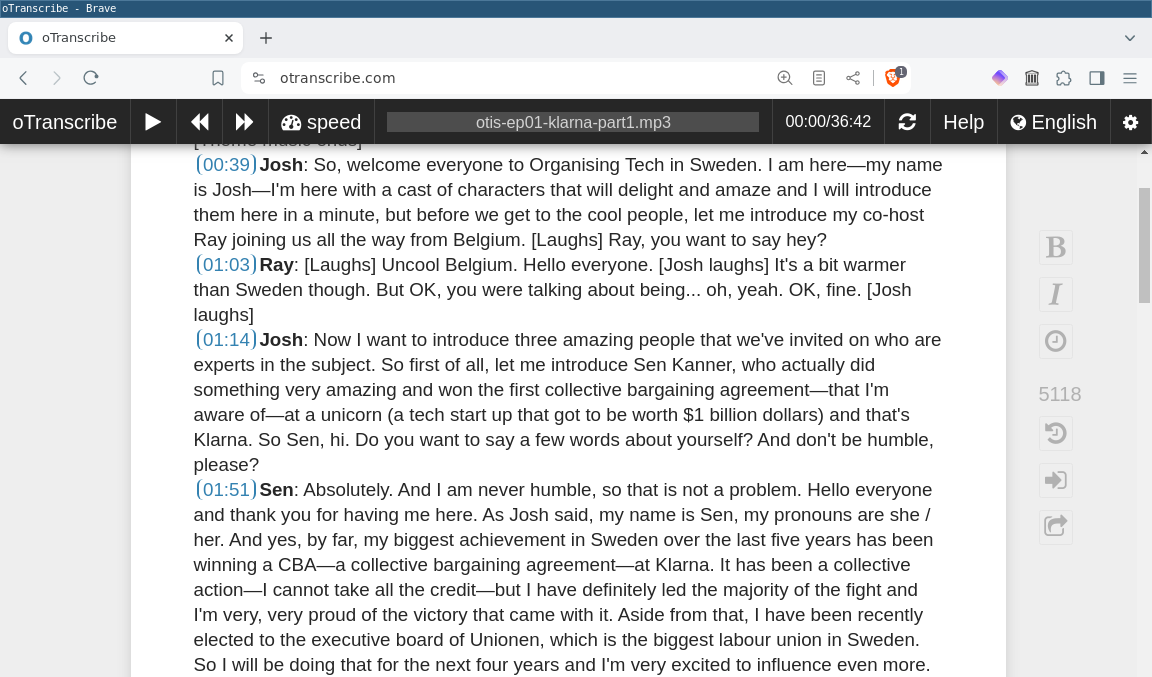
We'll now click the "Export" button to pop up the "Download transcript as..." dialog, select "oTranscribe format (.otr)", and save as a new ~/code/orgtech-se/ep01-klarna-part1/otis-ep01-klarna-part1.otr file.
Now that we have some files, we need to stuff those in a feed. Luckily, we have some experience with podcast feeds. Using Selmer to write the feed worked out pretty nicely then, so let's elect to do the same thing again. In fact, since we already did the hard work of creating code that knows how to write an RSS file for a music album, why don't we see if we can modify it a bit to support podcasts as well?
Let's pop over to ~/code/soundcljoud/processor/main.clj and remind ourselves how we turned an album into an RSS feed:
(defn process-album [opts dir]
(let [info (album-info opts dir)
tmpdir (fs/create-temp-dir {:prefix "soundcljoud."})
info (update info :tracks (partial map #(process-track % tmpdir)))]
(spit (fs/file tmpdir "album.rss") (rss/album-feed opts info))
(assoc info :out-dir tmpdir)))
In this case, we fetched Discogs metadata for the album in the album-info function, created a temporary directory, did some transcoding in process-track, then used rss/album-feed to apply a Selmer template to our album metadata. Opening up the soundcljoud.rss namespace, we see that the album-feed function is extremely specific to music albums:
(defn album-feed [opts album-info]
(let [template (-> (io/resource "album-feed.rss") slurp)]
(selmer/render template
(-> album-info
(update :tracks
(partial map #(update % :mp3-filename
fs/file-name)))
(assoc :date (now))))))
Whilst there's no obvious way to repurpose it, we can follow the same basic pattern:
Let's sketch out a podcast-feed function:
(defn podcast-feed [opts podcast-info] ;; ❓ podcast-info how?
(let [template :???] ;; ❓ where do we get this?
(->> podcast-info
;; ❓ maybe some massaging here?
(selmer/render template))))
The first question is where we get the podcast-info. We got album-info from Discogs, but since Discogs presumably knows nothing about our podcast (and why would it?), let's create a static ~/code/orgtech/podcast.edn file instead, fill it with whatever data our podcast feed will need (I guess it's time to rhyme), and read in the EDN before calling this function.
Having made that decision, we must now ask ourselves where we will get our podcast feed template from. In the case of albums, we provided a template as a resource directly from Soundcljoud, so why don't we do that again?
(defn podcast-feed [opts podcast-info]
(let [template (-> (io/resource "podcast-feed.rss") slurp)]
(->> podcast-info
;; ❓ maybe some massaging here?
(selmer/render template))))
In order to know what if any massaging podcast-info will need, we'll need to create the template and the podcast.edn file and see where the gaps are. Let's consult Apple's handy A Podcaster’s Guide to
RSS and start writing resources/podcast-feed.rss. First, we need the standard feed skeleton:
<?xml version='1.0' encoding='UTF-8'?>
<rss version="2.0"
xmlns:itunes="http://www.itunes.com/dtds/podcast-1.0.dtd"
xmlns:atom="http://www.w3.org/2005/Atom">
<channel>
<!-- TBD: some stuff here -->
</channel>
</rss>
Now to start populating the contents <channel> tag. According to Apple, we need the following:
| Show tags | Usage | Parent tag |
|---|---|---|
<title> | The show title. | <channel> |
<description> | The show description. | <channel> |
<itunes:image> | The artwork for the show. | <channel> |
<language> | The language spoken on the show. | <channel> |
<itunes:explicit> | The podcast parental advisory information. | <channel> |
<itunes:category> | The show category information. | <channel> |
This is straightforward enough (except for <itunes:category>, which we'll come back to):
<channel>
<title>{{podcast.title}}</title>
<description>{{podcast.description|safe}}</description>
<itunes:image href="{{base-url}}{{podcast.image}}"/>
<language>{{podcast.language}}</language>
<itunes:explicit>{{podcast.explicit}}</itunes:explicit>
</channel>
By the way, that {{podcast.description|safe}} thingy is a Selmer filter that exempts the variable from being
HTML-escaped. Since our description text goes in the body of the <description> tag, we don't want things like "rock & roll" getting rendered as "rock & roll", because that would be yucky.
Now we need to add that data to our podcast.edn:
{:base-url "https://orgtech.se"
:podcast {:title "Organising Tech in Sweden"
:description "Organising Tech in Sweden is a limited podcast series exploring union organising in Swedish tech companies. Join us as we sit down with some of the people involved in the campaigns to win collective bargaining rights at two of Sweden's tech unicorns, Klarna and Spotify."
:image "/img/orgtech-se-cover.jpg"
:language "en"
:explicit true}}
As we were writing podcast.edn, we realised that podcast-info was actually the data in the EDN file under the :podcast key, so we are really just providing an opts:
(defn podcast-feed [opts]
(let [template (-> (io/resource "podcast-feed.rss") slurp)]
(->> opts
;; ❓ maybe some massaging here?
(selmer/render template))))
Let's give this a go in our REPL:
(comment
(require '[clojure.edn :as edn])
;; => nil
(def opts (-> (slurp "/home/jmglov/code/orgtech-se/podcast.edn")
(edn/read-string)))
;; => #'soundcljoud.rss/opts
opts
;; => {:base-url "https://orgtech.se",
;; :podcast
;; {:title "Organising Tech in Sweden",
;; :description
;; "Organising Tech in Sweden is a...",
;; :image "/img/orgtech-se-cover.jpg",
;; :language "en",
;; :explicit true}}
(podcast-feed opts)
;; => "<?xml version='1.0' encoding='UTF-8'?>
;; <rss version=\"2.0\"
;; xmlns:itunes=\"http://www.itunes.com/dtds/podcast-1.0.dtd\"
;; xmlns:atom=\"http://www.w3.org/2005/Atom\">
;; <channel>
;; <title>Organising Tech in Sweden</title>
;; <description>Organising Tech in Sweden is a...</description>
;; <itunes:image href=\"https://orgtech.se/img/orgtech-se-cover.jpg\"/>
;; <language>en</language>
;; <itunes:explicit>true</itunes:explicit>
;; </channel>
;; </rss>"
)
Let's now come back to that tricky <itunes:category> tag. Referring back to the Apple docs, we see:
For a complete list of categories and subcategories, see Apple Podcast categories.
Select the category that best reflects the content of your show. If available, you can also define a subcategory.
Single category:
<itunes:category text="History" />Category with subcategory:
<itunes:category text="Society & Culture"><itunes:category text="Documentary" /></itunes:category>
We can add categories to our podcast-feed.rss template using Selmer's for tag:
<channel>
<!-- ... -->
{% for category in podcast.categories %}
<itunes:category text="{{category.text}}">
{% for subcategory in category.subcategories %}
<itunes:category text="{{subcategory.text}}" />
{% endfor %}
</itunes:category>
{% endfor %}
</channel>
And now we need to pick a category or two and add them to our podcast.edn. The Apple Podcasts
categories page lists the options, of which we choose:
Expressing this in EDN, we get:
{:base-url "https://orgtech.se"
:podcast { ; ...
:categories [{:text "Technology"}
{:text "News"
:subcategories [{:text "Politics"}]}]}}
And our REPL shows us what we'd expect to see:
(comment
(def opts (-> (slurp "/home/jmglov/code/orgtech-se/podcast.edn")
(edn/read-string)))
;; => #'soundcljoud.rss/opts
(podcast-feed opts)
;; => "<?xml version='1.0' encoding='UTF-8'?>
;; <rss version=\"2.0\"
;; xmlns:itunes=\"http://www.itunes.com/dtds/podcast-1.0.dtd\"
;; xmlns:atom=\"http://www.w3.org/2005/Atom\">
;; <channel>
;; ...
;; <itunes:category text=\"Technology\">
;; </itunes:category>
;; <itunes:category text=\"News\">
;; <itunes:category text=\"Politics\" />
;; </itunes:category>
;; </channel>
;; </rss>"
)
Having sorted our required tags, let's take a look at Apple's recommended and "situational" tags (which we'll just treat as "recommended"):
| Show tags | Usage | Parent tag |
|---|---|---|
<itunes:author> | The group responsible for creating the show. | <channel> |
<link> | The website associated with a podcast. | <channel> |
<itunes:title> | The show title specific for Apple Podcasts. | <channel> |
<itunes:type> | The type of show. Its values can be one of the following: | |
| • Episodic. Episodes are intended to be consumed without any specific order. | ||
| • Serial. Episodes are intended to be consumed in sequential order. | ||
<copyright> | The show copyright details. | <channel> |
Again, this is quite straightforward to add to our template:
<channel>
<!-- ... -->
<itunes:author>{{podcast.author}}</itunes:author>
<link>{{base-url}}</link>
<itunes:title>{{podcast.title}}</itunes:title>
<itunes:type>{{podcast.type}}</itunes:type>
<copyright>{{podcast.copyright}}</copyright>
</channel>
and to our podcast.edn:
{:base-url "https://orgtech.se"
:podcast { ; ...
:author "Organising Tech in Sweden"
:type "Serial"
:copyright "All rights reserved, Organising Tech in Sweden"}}
Testing things out in our REPL, we see what we expect to see. 🙂
Now it's time to add some episodes! Here are the Apple Podcast required, recommended, and situational tags for episodes:
| Show tags | Usage | Parent tag |
|---|---|---|
<title> | An episode title. | <item> |
<enclosure> | The episode content, file size, and file type information. The <enclosure> tag has three attributes: | <item> |
| • URL. The URL attribute points to your podcast media file. | ||
| • Length. The length attribute is the file size in bytes. | ||
| • Type. The type attribute provides the correct category for the type of file. | ||
<guid> | The episode’s globally unique identifier (GUID) | <item> |
<pubDate> | The date and time when an episode was released. Format the date using the RFC 2822 specifications. For example: Sat, 01 Apr 2023 19:00:00 GMT. | <item> |
<description> | An episode description. | <item> |
<itunes:duration> | The duration of an episode. Different duration formats are accepted however it is recommended to convert the length of the episode into seconds. | <item> |
<link> | An episode link URL. | <item> |
<itunes:explicit> | The podcast parental advisory information. | <item> |
<itunes:title> | The show title specific for Apple Podcasts. | <item> |
<itunes:episode> | An episode number. | <item> |
<itunes:episodeType> | The episode type. | <item> |
| • Full. Specify full when you are submitting the complete content of your show. | ||
| • Trailer. Specify trailer when you are submitting a short, promotional piece of content that represents a preview of your current show. | ||
| • Bonus. Specify bonus when you are submitting extra content for your show (for example, behind the scenes information or interviews with the cast) or cross-promotional content for another show. | ||
<itunes:transcript> | A link to the episode transcript in the Closed Caption format. | <item> |
Unfortunately, Transcribble doesn't yet support VTT or SRT transcripts, so we can't provide the transcript directly in iTunes. What we will do instead is display the OTR transcript that we previously prepared in oTranscribe on our episode page (which is yet to be written, but we'll get there in the end). In order to do this, let's add a custom <transcriptUrl> tag.
Let's start with our template as usual:
<channel>
<!-- ... -->
{% for episode in episodes %}
<item>
<title>{{episode.title}}</title>
<enclosure
url="{{base-url}}{{episode.path}}/{{episode.audio-file}}"
length="{{episode.audio-filesize}}"
type="{{episode.mime-type}}" />
<guid>{{base-url}}{{episode.path}}/{{episode.audio-file}}</guid>
<pubDate>{{episode.date}}</pubDate>
<description><![CDATA[{{episode.description|safe}}]]></description>
<itunes:duration>{{episode.duration}}</itunes:duration>
<link>{{base-url}}{{episode.path}}</link>
<itunes:title>{{episode.title}}</itunes:title>
{% if episode.number %}<itunes:episode>{{episode.number}}</itunes:episode>{% endif %}
<itunes:episodeType>{{episode.type}}</itunes:episodeType>
<transcriptUrl>{{base-url}}{{episode.path}}/{{episode.transcript-file}}</transcriptUrl>
</item>
{% endfor %}
</channel>
And now we know what episodes need to look like in our podcast.edn file:
{ ; ...
:episodes
[{:number 0
:date "Thu, 5 Sep 2024 00:00:00 +0000"
:type "Trailer"
:title "Trailer"
:summary "Union organising seems to be in the air these days, as tech workers wake up and realise that they are, in fact, workers."
:description "
<p>
Union organising seems to be in the air these days, as tech workers wake up and
realise that they are, in fact, workers. Here in Sweden, it's no exception.
Join us as we sit down with some of the people involved in organising two of
Sweden's foremost tech unicorns, Klarna and Spotify. This is Organising Tech in
Sweden.
</p>
<p class=\"soundcljoud-hidden\">
To view full show notes, including transcripts, please visit the
<a href=\"{{base-url}}{{episode.path}}/\">episode page</a>.
</p>
<p>
Cover art by <a href=\"https://anyakjordan.com/\">Anya K. Jordan</a>
<a href=\"https://bsky.app/profile/anyakjordan.bsky.social\">@anyakjordan.bsky.social</a>
</p>
<p>
Theme music by <a href=\"https://soundcloud.com/ptzery\">Ptzery</a>
</p>"
:path "/episodes/ep00-trailer"
:audio-file "otis-ep00-trailer.mp3"
:transcript-file "otis-ep00-trailer.otr"
:explicit false
:mime-type "audio/mpeg"}
{:number 1
:date "Thu, 12 Sep 2024 00:00:00 +0000"
:type "Full"
:title "Organising Klarna - Part 1"
:summary "A conversation with three of the organisers behind the successful campaign to win a Collective Bargaining Agreement at Klarna"
:description "
<p>
We kick off Organising Tech in Sweden in style by recounting the story of how
a collective bargaining agreement (CBA) was won at Klarna, a major Swedish
fintech. In fact, Klarna was the first unicorn in Sweden to be unionised (and
probably the first unicorn in Europe as well)!
</p>
<p>
To hear all about how this went down, your co-hosts Josh and Ray are joined by
Thomas, the founder of the Klarna Unionen Club (a union \"local\", to use
terminology that might be more familiar to US listeners); Sen, the chair of
the club who won the bargaining agreement against the odds; and Kim, a former
Klarna employee with extensive knowledge of Swedish labour law and market
policy.
</p>
<p>
This is part 1 of the conversation, which will be concluded in Episode 2.
</p>
<p class=\"soundcljoud-hidden\">
To view full show notes, including transcripts, please visit the
<a href=\"{{base-url}}{{episode.path}}/\">episode page</a>.
</p>
<p>
Cover art by <a href=\"https://anyakjordan.com/\">Anya K. Jordan</a>
<a href=\"https://bsky.app/profile/anyakjordan.bsky.social\">@anyakjordan.bsky.social</a>
</p>
<p>
Theme music by <a href=\"https://soundcloud.com/ptzery\">Ptzery</a>
</p>"
:path "/episodes/ep01-klarna-part1"
:audio-file "otis-ep01-klarna-part1.mp3"
:transcript-file "otis-ep01-klarna-part1.otr"
:explicit false
:mime-type "audio/mpeg"}
{:preview? true
:number 2
:date "Thu, 19 Sep 2024 00:00:00 +0000"
:type "Full"
:title "Organising Klarna - Part 2"
:summary "The conclusion of our conversation with three of the organisers behind the successful campaign to win a Collective Bargaining Agreement at Klarna"
:description "
<p>
We finish our conversation with Sen, Thomas, and Kim about how a collective
bargaining agreement (CBA) was won at Klarna. In this episode, we cover the
impact of immigrant workers on organising, the impact of organising on
organisers, and the impact of strikes on negotiations. All of this and a happy
ending too!
</p>
<p class=\"soundcljoud-hidden\">
To view full show notes, including transcripts, please visit the
<a href=\"{{base-url}}{{episode.path}}/\">episode page</a>.
</p>
<p>
Cover art by <a href=\"https://anyakjordan.com/\">Anya K. Jordan</a>
<a href=\"https://bsky.app/profile/anyakjordan.bsky.social\">@anyakjordan.bsky.social</a>
</p>
<p>
Theme music by <a href=\"https://soundcloud.com/ptzery\">Ptzery</a>
</p>"
:path "/episodes/ep02-klarna-part2"
:audio-file "otis-ep02-klarna-part2.mp3"
:transcript-file "otis-ep02-klarna-part2.otr"
:explicit false
:mime-type "audio/mpeg"}]}
Testing this in our REPL...
(comment
(def opts (-> (slurp "/home/jmglov/code/orgtech-se/podcast.edn")
(edn/read-string)))
;; => #'soundcljoud.rss/opts
(podcast-feed opts)
;; => java.lang.NullPointerException soundcljoud.rss /home/jmglov/code/soundcljoud/processor/src/soundcljoud/rss.clj:34:26
)
...we get an unpleasant surprise. 😮
This is a bit annoying to debug, but we can surmise that one of the template variables in the episode template must be missing. Doing a little visual inspection identifies the culprit:
<enclosure
url="{{base-url}}{{episode.path}}/{{episode.audio-file}}"
length="{{episode.audio-filesize}}"
type="{{episode.mime-type}}" />
We don't have audio-filesize in our episode data structure. 😢
All is not lost, however. Let's cast our minds back to the definition of the podcast-feed function:
(defn podcast-feed [opts]
(let [template (-> (io/resource "podcast-feed.rss") slurp)]
(->> opts
;; ❓ maybe some massaging here?
(selmer/render template))))
The answer to the question "maybe some massaging here?" now reveals itself to be "Yes. Yes! A thousand times yes!" We also know at least one massage technique we're going to need to use, namely setting the audio-filesize key for each episode. Let's start out by giving ourselves a way to update episodes:
(defn update-episode [opts episode]
episode)
(defn update-episodes [opts]
(update opts :episodes #(map (partial update-episode opts) %)))
(defn podcast-feed [opts]
(let [template (-> (io/resource "podcast-feed.rss") slurp)]
(->> opts
update-episodes
(selmer/render template))))
Now we can figure out how to add the filesize to each episode. As usual, Babashka's got us covered! Checking out the babashka.fs API documentation, we find a function called babashka.fs/size:
size
(size f)Returns the size of a file (in bytes).
Let's mess around a bit in the REPL:
(comment
(def base-dir "/home/jmglov/code/orgtech-se")
;; => #'soundcljoud.rss/base-dir
(def opts (-> (slurp (fs/file base-dir "podcast.edn"))
(edn/read-string)
(assoc :base-dir base-dir)))
(let [episode (-> opts :episodes first)
filename (format "%s%s/%s"
base-dir (:path episode) (:audio-file episode))]
(fs/size filename))
;; => java.nio.file.NoSuchFileException:
;; /home/jmglov/code/orgtech-se/episodes/ep00-trailer/otis-ep00-trailer.mp3
;; /home/jmglov/code/soundcljoud/processor/src/soundcljoud/rss.clj:4:5
)
Oops! Seems like we've traded one problem for another. 😬
On disk, the files are laid out like this:
: organising-tech-in-sweden; tree
.
├── bb.edn
├── ep00-trailer
│ ├── otis-ep00-trailer.mp3
│ └── otis-ep0-trailer_transcription.txt
├── ep01-klarna-part1
│ ├── otis-ep01-klarna-part1.mp3
│ └── otis-ep01-klarna-part1_transcription.txt
├── ep02-klarna-part2
│ ├── otis-ep02-klarna-part2.mp3
│ └── otis-ep02-klarna-part2_transcription.txt
├── public
│ ├── ...
│ └── index.html
└── tasks.clj
But we are looking for the audio file in the path in which it should exist on the server, which makes sense from an RSS feed perspective, which should use paths corresponding to the published site. Our publish task uses aws s3 sync to publish everything in our public/ directory, so if we drop the MP3s there, they will get put in the correct place on the S3 website. For now, let's cheat by using our REPL to put the files where they need to go:
(comment
(def opts (-> (slurp (fs/file base-dir "podcast.edn"))
(edn/read-string)
(assoc :base-dir base-dir
:out-dir "public")))
;; => #'soundcljoud.rss/opts
(doseq [episode (:episodes opts)
:let [filename (format "%s/%s%s/%s"
(:base-dir opts) (:out-dir opts)
(:path episode) (:audio-file episode))
src-filename (fs/file dir
(fs/file-name (:path episode))
(:audio-file episode))]]
(when-not (fs/exists? filename)
(fs/create-dirs (fs/parent filename))
(fs/copy src-filename filename)))
;; => nil
)
OK, this will do for now. Let's grab this code, clean it up a bit, and shove it into our update-episode function:
(defn update-episode [{:keys [base-dir out-dir] :as opts}
{:keys [audio-file path] :as episode}]
(assoc episode :audio-filesize
(fs/size (format "%s/%s%s/%s" base-dir out-dir path audio-file))))
Before testing this out in the REPL, we should add the :out-dir key to our podcast.edn so we don't rely on the caller to add it to opts:
{:base-url "https://orgtech.se"
:podcast { ... }
:episodes [ ... ]}
OK, now we're ready to give it a spin in the REPL:
(comment
(podcast-feed (assoc opts :out-dir "public"))
;; => "<?xml version='1.0' encoding='UTF-8'?>\n
;; <rss version=\"2.0\"\n
;; xmlns:itunes=\"http://www.itunes.com/dtds/podcast-1.0.dtd\"\n
;; xmlns:atom=\"http://www.w3.org/2005/Atom\">\n
;; <channel>\n
;; <title>Organising Tech in Sweden</title>\n
;; <description>Organising Tech in Sweden is a...</description>\n
;; <itunes:image href=\"https://orgtech.se/img/orgtech-se-cover.jpg\"/>\n
;; <language>en</language>\n
;; <itunes:explicit>true</itunes:explicit>\n\n
;; <itunes:category text=\"Technology\">\n\n
;; </itunes:category>\n\n
;; <itunes:category text=\"News\">\n\n
;; <itunes:category text=\"Politics\" />\n\n
;; </itunes:category>\n\n
;; <itunes:author>Organising Tech in Sweden</itunes:author>\n
;; <link>https://orgtech.se</link>\n
;; <itunes:title>Organising Tech in Sweden</itunes:title>\n
;; <itunes:type>Serial</itunes:type>\n
;; <copyright>All rights reserved</copyright>\n\n
;; <item>\n
;; <title>Trailer</title>\n
;; <enclosure\n
;; url=\"https://orgtech.se/episodes/ep00-trailer/otis-ep00-trailer.mp3\"\n
;; length=\"1016937\"\n
;; type=\"audio/mpeg\" />\n
;; <guid>https://orgtech.se/episodes/ep00-trailer/otis-ep00-trailer.mp3</guid>\n
;; <pubDate>Thu, 5 Sep 2024 00:00:00 +0000</pubDate>\n
;; <description><![CDATA[\n
;; <p>\n Union organising seems to be in the air these days...</p>\n
;; <p class=\"soundcljoud-hidden\">\n
;; To view full show notes, including transcripts, please visit the\n
;; <a href=\"{{base-url}}{{episode.path}}/\">episode page</a>.\n
;; </p>\n
;; <p>\n
;; Cover art by <a href=\"https://anyakjordan.com/\">Anya K. Jordan</a>\n
;; </p>\n
;; <p>\n
;; Theme music by <a href=\"https://soundcloud.com/ptzery\">Ptzery</a>\n</p>
;; ]]></description>\n
;; <itunes:duration></itunes:duration>\n
;; <link>https://orgtech.se/episodes/ep00-trailer</link>\n
;; <itunes:title>Trailer</itunes:title>\n
;; <itunes:episode>0</itunes:episode>\n
;; <itunes:episodeType>Trailer</itunes:episodeType>\n
;; <transcriptUrl>
;; https://orgtech.se/episodes/ep00-trailer/otis-ep00-trailer.otr
;; </transcriptUrl>\n
;; </item>\n\n
;; ...
;; </channel>\n
;; </rss>\n"
)
This looks like a good start, but a few things jump out at us:
<itunes:duration> tag is emptyLet's tackle the duration issue first, because we already have the tools to fix that in the soundcljoud.processor code that we wrote for Garth:
(ns soundcljoud.audio
(:require [babashka.fs :as fs]
[babashka.process :as p]
[cheshire.core :as json]
[clojure.string :as str]))
(defn mp3-duration [filename]
(-> (p/shell {:out :string}
"ffprobe -v quiet -print_format json -show_format -show_streams"
filename)
:out
(json/parse-string keyword)
:streams
first
:duration
(str/replace #"[.]\d+$" "")))
;; ...
Let's pull soundcljoud.audio into our namespace and then grab the duration in update-episode:
(ns soundcljoud.rss
(:require ; ...
[soundcljoud.audio :as audio])
(:import ...))
;; ...
(defn update-episode [{:keys [base-dir src-dir] :as opts}
{:keys [audio-file path] :as episode}]
(let [filename (format "%s/%s%s/%s" base-dir src-dir path audio-file)]
(assoc episode
:audio-filesize (fs/size filename)
:duration (audio/mp3-duration filename))))
;; ...
(comment
(podcast-feed opts)
;; => "<?xml version='1.0' encoding='UTF-8'?>\n
;; <rss version=\"2.0\" ...>\n
;; <channel>\n
;; <title>Organising Tech in Sweden</title>\n
;; <description>Organising Tech in Sweden is a...</description>\n
;; ...
;; <item>\n
;; <title>Trailer</title>\n
;; ...
;; <itunes:duration>42</itunes:duration>\n
;; ...
;; </item>\n\n
;; ...
;; </channel>\n
;; </rss>\n"
)
This looks good, so let's turn our roving eye to the last remaining problem.
After rendering our RSS feed template, we somehow still have unrendered Selmer in our output:
<description>
<![CDATA[
<p>
Union organising seems to be in the air these days...
</p>
<p class="soundcljoud-hidden">
To view full show notes, including transcripts, please visit the
<a href="{{base-url}}{{episode.path}}/">episode page</a>.
</p>
<p>
Cover art by <a href="https://anyakjordan.com/">Anya K. Jordan</a>
</p>
<p>
Theme music by <a href="https://soundcloud.com/ptzery">Ptzery</a>
</p>]]>
</description>
Let's see what's going on in our podcast-feed.rss template for episodes:
{% for episode in episodes %}
<item>
<title>{{episode.title}}</title>
...
<description><![CDATA[{{episode.description|safe}}]]></description>
...
</item>
{% endfor %}
So we're plugging episode.description into the template. Let's see what that looks like in our podcast.edn:
{ ; ...
:episodes
[{:number 0
:title "Trailer"
;; ...
:description "
<p>
Union organising seems to be in the air these days, as tech workers wake up and
realise that they are, in fact, workers. Here in Sweden, it's no exception.
Join us as we sit down with some of the people involved in organising two of
Sweden's foremost tech unicorns, Klarna and Spotify. This is Organising Tech in
Sweden.
</p>
<p class=\"soundcljoud-hidden\">
To view full show notes, including transcripts, please visit the
<a href=\"{{base-url}}{{episode.path}}/\">episode page</a>.
</p>
<p>
Cover art by <a href=\"https://anyakjordan.com/\">Anya K. Jordan</a>
<a href=\"https://bsky.app/profile/anyakjordan.bsky.social\">@anyakjordan.bsky.social</a>
</p>
<p>
Theme music by <a href=\"https://soundcloud.com/ptzery\">Ptzery</a>
</p>"
;; ...
}
;; ...
]}
Ah-ha! The value of episode.description itself contains some templating. So it looks like we need to render that as well.
(defn update-episode [{:keys [base-dir src-dir] :as opts}
{:keys [audio-file path] :as episode}]
(let [filename (format "%s/%s%s/%s" base-dir src-dir path audio-file)]
(assoc episode
:audio-filesize (fs/size filename)
:duration (audio/mp3-duration filename)
:description (selmer/render (:description episode)
(assoc opts :episode episode)))))
;; ...
(comment
(podcast-feed opts)
;; => "<?xml version='1.0' encoding='UTF-8'?>\n
;; <rss version=\"2.0\" ...>\n
;; <channel>\n
;; <title>Organising Tech in Sweden</title>\n
;; <description>Organising Tech in Sweden is a...</description>\n
;; ...
;; <item>\n
;; <title>Trailer</title>\n
;; <description><![CDATA[\n
;; <p>\n Union organising seems to be in the air these days...</p>\n
;; <p class=\"soundcljoud-hidden\">\n
;; To view full show notes, including transcripts, please visit the\n
;; <a href=\"https://orgtech.se/episodes/ep00-trailer/\">episode page</a>.\n
;; </p>\n
;; <p>\n
;; Cover art by <a href=\"https://anyakjordan.com/\">Anya K. Jordan</a>\n
;; </p>\n
;; <p>\n
;; Theme music by <a href=\"https://soundcloud.com/ptzery\">Ptzery</a>\n</p>
;; ]]></description>\n
;; ...
;; </item>\n\n
;; ...
;; </channel>\n
;; </rss>\n"
)
OK, this looks much better! And in fact, it looks so much better that we can declare victory and move on to figuring out how to write this beautiful feed to disk!
To do that, let's jump back to our orgtech-se/bb.edn and add a task for rendering the feed. We'll need to add the Soundcljoud processor to our deps, then we can pretend we have a tasks/render function and call it:
{:deps {io.github.babashka/sci.nrepl
{:git/sha "2f8a9ed2d39a1b09d2b4d34d95494b56468f4a23"}
io.github.babashka/http-server
{:git/sha "e203166a020509d126149ff8046489857ce5c89f"}
;; You can always depend on Soundcljoud!
;; 👇👇👇👇👇👇👇👇👇👇👇👇👇👇👇👇👇👇👇👇👇👇👇👇
io.github.jmglov/soundcljoud
{:local/root "/home/jmglov/code/soundcljoud/processor"}
;; 👆👆👆👆👆👆👆👆👆👆👆👆👆👆👆👆👆👆👆👆👆👆👆👆
io.github.jmglov/transcribble
{:local/root "/home/jmglov/code/transcribble/cli"}}
:paths ["."]
:tasks
{
;; ...
;; 👇👇👇👇👇👇👇👇👇👇👇👇👇👇👇👇👇👇👇👇
render {:doc "Create webpages from templates"
:task (tasks/render opts)}
;; 👆👆👆👆👆👆👆👆👆👆👆👆👆👆👆👆👆👆👆👆
;; ...
}}
And now we pop over to tasks.clj to implement the task. Sadly, we need to restart our REPL since we added a new dependency and I'm too lazy to learn how to use the new clojure.repl.deps.add-lib from Clojure 1.12 (added to Babashka in version 1.4.192). In Emacs, we can do this with C-c C-z (cider-switch-to-repl-buffer) to jump to the REPL buffer, then C-c C-q (cider-quit) to stop the REPL, then **C-c M-j** (cider-jack-in-clj) to start a new REPL. Easy peasy!
Thus armed with a new REPL, let's pull in the namespaces required to load our podcast.edn and then actually load our podcast.edn:
(ns tasks
(:require [babashka.cli :as cli]
[babashka.process :as p]
;; Pull in some new namespaces
;; 👇👇👇👇👇👇👇👇👇👇👇👇👇👇
[babashka.fs :as fs]
[clojure.edn :as edn]
;; 👆👆👆👆👆👆👆👆👆👆👆👆👆👆
))
(comment
(def default-opts {:website-bucket "orgtech.se"
:out-dir "public"
:distribution-id "FDCBA42RSTUV3"}) ; C-c C-v f c e
;; => #'tasks/default-opts
(def opts
(let [base-dir (str (fs/cwd))]
(merge default-opts
(-> (fs/file base-dir "podcast.edn")
slurp
edn/read-string
(assoc :base-dir base-dir)))))
;; => #'tasks/opts
opts
;; => {:website-bucket "orgtech.se/blog",
;; :out-dir "public",
;; :distribution-id "EPTUS11MTYJF7",
;; :base-url "https://orgtech.se",
;; :src-dir "public",
;; :podcast { ... },
;; :episodes [ ... ],
;; :base-dir "/home/jmglov/code/orgtech-se"}
)
To set ourselves up for success with soundcljoud.rss/podcast-feed, we know that we need our MP3 files in the right place. And in fact, we cheated a bit in our REPL to copy those files to the right place, which means we have some code lying around that we can use! And whilst we're at it, we should also copy the transcript files, since we're referring to them in the rendered feed.
(comment
(doseq [episode (:episodes opts)
file (map episode [:audio-file :transcript-file])
:let [filename (format "%s/%s%s/%s"
(:base-dir opts) (:src-dir opts)
(:path episode) file)
src-filename (fs/file (:base-dir opts)
(fs/file-name (:path episode))
file)]]
(when-not (fs/exists? filename)
(fs/create-dirs (fs/parent filename))
(fs/copy src-filename filename)))
;; => nil
(->> (fs/glob (fs/file (:base-dir opts) (:src-dir opts)) "episodes/**")
(map #(-> (str %)
(str/replace (:base-dir opts) ""))))
;; => ("/public/episodes/ep01-klarna-part1"
;; "/public/episodes/ep01-klarna-part1/otis-ep01-klarna-part1.otr"
;; "/public/episodes/ep01-klarna-part1/otis-ep01-klarna-part1.mp3"
;; "/public/episodes/ep02-klarna-part2"
;; "/public/episodes/ep02-klarna-part2/otis-ep02-klarna-part2.otr"
;; "/public/episodes/ep02-klarna-part2/otis-ep02-klarna-part2.mp3"
;; "/public/episodes/ep00-trailer"
;; "/public/episodes/ep00-trailer/otis-ep00-trailer.otr"
;; "/public/episodes/ep00-trailer/otis-ep00-trailer.mp3")
)
Now that the files are, well, filed, let's see about rendering the podcast feed.
(ns tasks
(:require ; ...
[soundcljoud.rss :as rss]))
(comment
(let [feed-file (fs/file (:src-dir opts) "feed.rss")]
(println (format "Writing RSS feed %s" feed-file))
(->> (rss/podcast-feed opts)
(spit feed-file)))
;; => nil
(slurp "public/feed.rss")
;; => "<?xml version='1.0' encoding='UTF-8'?>\n
;; <rss version=\"2.0\"\n
;; xmlns:itunes=\"http://www.itunes.com/dtds/podcast-1.0.dtd\"\n
;; xmlns:atom=\"http://www.w3.org/2005/Atom\">\n
;; <channel>\n
;; <title>Organising Tech in Sweden</title>\n
;; <description>Organising Tech in Sweden is a...</description>\n
;; <itunes:image href=\"https://orgtech.se/img/orgtech-se-cover.jpg\"/>\n
;; <language>en</language>\n
;; <itunes:explicit>true</itunes:explicit>\n
;; <itunes:category text=\"Technology\">\n
;; </itunes:category>\n
;; <itunes:category text=\"News\">\n
;; <itunes:category text=\"Politics\" />\n
;; </itunes:category>\n
;; <itunes:author>Organising Tech in Sweden</itunes:author>\n
;; <link>https://orgtech.se</link>\n
;; <itunes:title>Organising Tech in Sweden</itunes:title>\n
;; <itunes:type>Serial</itunes:type>\n
;; <copyright>All rights reserved, Organising Tech in Sweden</copyright>\n
;; <item>\n
;; <title>Trailer</title>\n
;; <enclosure\n
;; url=\"https://orgtech.se/episodes/ep00-trailer/otis-ep00-trailer.mp3\"\n
;; length=\"1016937\"\n
;; type=\"audio/mpeg\" />\n
;; <guid>https://orgtech.se/episodes/ep00-trailer/otis-ep00-trailer.mp3</guid>\n
;; <pubDate>Thu, 5 Sep 2024 00:00:00 +0000</pubDate>\n
;; <description><![CDATA[\n
;; <p>\n
;; Union organising seems to be in the air these days...
;; </p>]]>
;; </description>\n
;; <itunes:duration>42</itunes:duration>\n
;; <link>https://orgtech.se/episodes/ep00-trailer</link>\n
;; <itunes:title>Trailer</itunes:title>\n
;; <itunes:episode>0</itunes:episode>\n
;; <itunes:episodeType>Trailer</itunes:episodeType>\n
;; <transcriptUrl>https://orgtech.se/episodes/ep00-trailer/otis-ep00-trailer.otr</transcriptUrl>\n
;; </item>\n
;; ...
;; </channel>
;; </rss>
)
OK, now we have everything we need to write our render function, so let's get to it:
(defn render [default-opts]
(let [base-dir (str (fs/cwd))
{:keys [episodes src-dir] :as opts}
(merge default-opts
(cli/parse-opts *command-line-args*)
(-> (fs/file base-dir "podcast.edn")
slurp
edn/read-string
(assoc :base-dir base-dir)))
feed-file (fs/file src-dir "feed.rss")]
(doseq [{:keys [path] :as episode} (:episodes opts)
file (map episode [:audio-file :transcript-file])
:let [filename (format "%s/%s%s/%s" base-dir src-dir path file)
src-filename (fs/file base-dir (fs/file-name path) file)]]
(when-not (fs/exists? filename)
(fs/create-dirs (fs/parent filename))
(fs/copy src-filename filename)))
(println (format "Writing RSS feed %s" feed-file))
(->> (rss/podcast-feed opts)
(spit feed-file))))
(comment
(render default-opts)
;; => nil
)
We should now be able to aim our web browser at http://localhost:1341/feed.rss and see a lovely podcast feed.
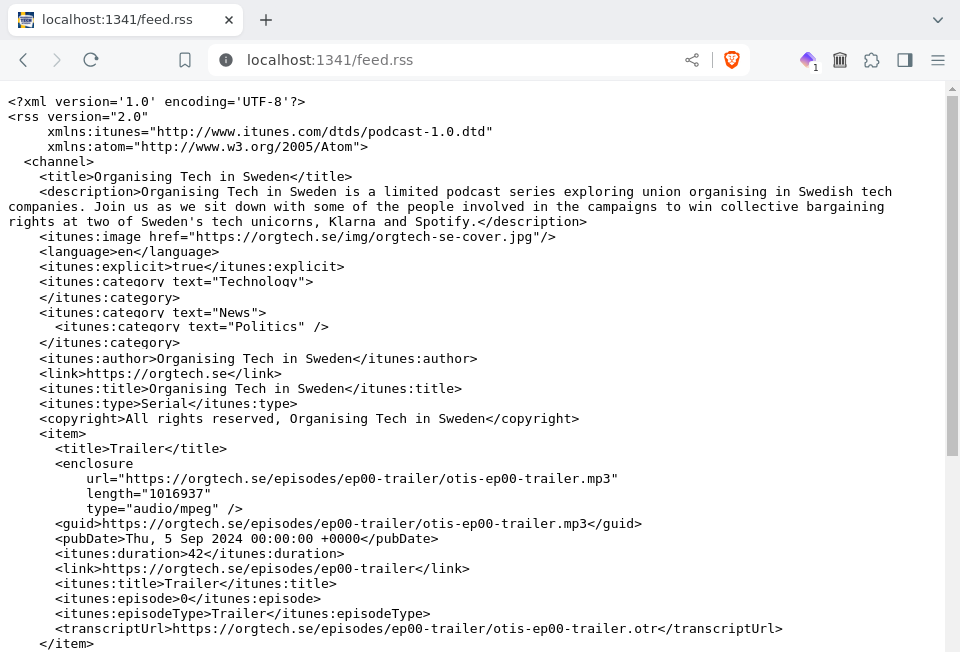
As lovely as this loveliness is, our eye is inexorably and tragically drawn to one thing which we do not love:
<item>
...
<link>https://orgtech.se/episodes/ep00-trailer</link>
...
</item>
This page, dear reader, does not exist!
Where does this <link> thingy come from, and why do we need it anyway? Well, if we refer back to A Podcaster's Guide to
RSS, we see:
<link>An episode link URL. This is used when an episode has a corresponding webpage.
Ah, so it's an episode page we need, eh? Well, we have a bunch of info about the episode in our podcast.edn file, and some code that loops over episodes and does stuff in tasks/render, and a deep and abiding love for Selmer, so let's whip up an episode page template, then plug some stuff in whilst we're looping over episodes. We'll start with the template, which we'll drop into a new templates/episode-page.html file:
<!doctype html>
<html class="no-js" lang="">
<head>
<title>
{{podcast.title}} Episode {{episode.number}} - {{episode.title}}
</title>
<meta name="viewport" content="width=device-width, initial-scale=1">
<meta charset="utf-8">
<meta http-equiv="x-ua-compatible" content="ie=edge">
<link rel="stylesheet" href="/css/main.css">
<!-- Favicon from https://realfavicongenerator.net/ -->
<link rel="apple-touch-icon" sizes="180x180" href="/apple-touch-icon.png">
<link rel="icon" type="image/png" sizes="32x32" href="/favicon-32x32.png">
<link rel="icon" type="image/png" sizes="16x16" href="/favicon-16x16.png">
<link rel="manifest" href="/site.webmanifest">
<link rel="mask-icon" href="/safari-pinned-tab.svg" color="#5bbad5">
<meta name="msapplication-TileColor" content="#da532c">
<meta name="theme-color" content="#ffffff">
<!-- Social sharing (Facebook, Twitter, LinkedIn, etc.) -->
<meta name="title" content="{{podcast.title}} Episode {{episode.number}} - {{episode.title}}">
<meta name="twitter:title" content="{{podcast.title}} Episode {{episode.number}} - {{episode.title}}">
<meta property="og:title" content="{{podcast.title}} Episode {{episode.number}} - {{episode.title}}">
<meta property="og:type" content="website">
<meta name="description" content="{{episode.summary}}">
<meta name="twitter:description" content="{{episode.summary}}">
<meta property="og:description" content="{{episode.summary}}">
<meta name="twitter:url" content="{{base-url}}{{episode.path}}/index.html">
<meta property="og:url" content="{{base-url}}{{episode.path}}/index.html">
<meta name="twitter:image" content="{{base-url}}{{preview-image}}">
<meta name="twitter:card" content="summary_large_image">
<meta property="og:image" content="{{base-url}}{{preview-image}}">
<meta property="og:image:alt" content="{{podcast.image-alt}}">
</head>
<body>
<div id="wrapper">
<div id="left-side">
<img id="cover-image" src="{{podcast.image}}" alt="{{podcast.image-alt}}" />
<div id="aggregators-1">
<div id="apple">
<a class="apple-button"
href="https://podcasts.apple.com/us/podcast/organising-tech-in-sweden/id1766442275?itsct=podcast_box_badge&itscg=30200&ls=1">
<img src="https://tools.applemediaservices.com/api/badges/listen-on-apple-podcasts/badge/en-us?size=250x83&releaseDate=1725494400"
title="Listen on Apple Podcasts" alt="Listen on Apple Podcasts" class="apple-button">
</a>
</div>
<div id="spotify">
<a href="https://open.spotify.com/show/53psoLoX187axvmgb80l1x">
<img src="/img/spotify-podcast-badge-blk-grn-330x80.svg" title="Listen on Spotify"
alt="Listen on Spotify">
</a>
</div>
</div>
<div id="aggregators-2">
<div id="podbean">
<a href="https://www.podbean.com/podcast-detail/2r2tz-31b053/Organising-Tech-in-Sweden-Podcast"
rel="noopener noreferrer" target="_blank">
<img src="https://pbcdn1.podbean.com/fs1/site/images/badges/w600_1.png"
title="Listen on Podbean" alt="Listen on Podbean">
</a>
</div>
</div>
</div>
<div id="main">
<nav id="header">
<h1 id="title">{{episode.title}}</h1>
<div id="socials">
{% for social in socials %}
<a href="{{social.url}}">
<img src="{{social.image}}" alt="{{social.image-alt}}" />
</a>
{% endfor %}
</div>
</nav>
<div id="description">{{episode.description|safe}}</div>
</div>
</div>
<div id="transcript">
<h1>Transcript</h1>
<div id="transcript-body">{{episode.transcript-html|safe}}</div>
</div>
</body>
</html>
We should also sprinkle a little extra CSS into our public/css/main.css:
/* ... */
#aggregators-1 {
display: flex;
justify-content: space-between;
margin-top: 10px;
}
#aggregators-1 img {
width: 175px;
}
#apple a {
display: inline-block;
overflow: hidden;
}
.apple-button {
border-radius: 13px;
}
#aggregators-2 {
display: flex;
justify-content: space-between;
margin-top: 10px;
}
#podbean img {
height: 42px;
}
/* Some paragraphs in the description shouldn't be displayed on the episode page */
p.soundcljoud-hidden {
display: none;
}
#transcript {
background-color: #e4f1fe;
border: solid 1px;
padding-left: 1em;
padding-right: 1em;
margin-top: 1em;
}
#transcript-body > br {
display: none;
}
span.timestamp {
margin-right: 5px;
color: blue;
cursor: pointer;
&:hover {
text-decoration: underline;
}
}
@media screen and (min-width: 600px) {
/* ... */
#aggregators-1 img {
width: 155px;
}
#podbean img {
height: 37px;
}
#podbean img {
margin-top: 0px;
}
}
We'll need the following template vars:
Most of this we already have, but there are a couple new things. Let's take the easiest two first.
We'll add some alt text for our podcast cover image and a social preview image to podcast.edn. The alt text is just a description of the cover image, and it turns out that the preview image is one of the many things we hardcoded into our public/index.html way back when.
{ ; ...
:preview-image "/img/orgtech-se-preview.jpg"
;; ...
:podcast { ; ...
:image-alt "Organising Tech in Sweden superimposed on raised fists with a Swedish flag with a circuit board pattern in the background"
;; ...
}
;; ...
}
Let's turn next to socials. This is how we refer to it in the template:
{% for social in socials %}
<a href="{{social.url}}">
<img src="{{social.image}}" alt="{{social.image-alt}}" />
</a>
{% endfor %}
This means that it needs to be a list, and each list item should be a map containing three keys:
Let's add the following to our podcast.edn:
{ ; ...
:preview-image "/img/orgtech-se-preview.jpg"
;; ...
:socials [{:name "Twitter"
:url "https://x.com/orgtech_se"
:image "/img/twitter-color-svgrepo-com.svg"
:image-alt "Twitter logo"}
{:name "BlueSky"
:url "https://bsky.app/profile/orgtech-se.bsky.social"
:image "/img/bluesky-logo.svg"
:image-alt "BlueSky logo"}]
;; ...
}
Finally, we need to conjure up one last key for each episode:
Episodes already have a :transcript-file key, which refers to an OTR file. Let's have a quick look at one of those and see what is contained therein:
{
"text": "<p>[Theme music begins]</p><p><span class=\"timestamp\" data-timestamp=\"12.111684\">00:12</span><b>Josh</b>: ... </p>",
"media": "otis-ep01-klarna-part1.mp3",
"media-time": 1315.629803
}
What we have here is a JSON file with a thin veneer of metadata around a looooong HTML string. Let's deal with this back in podcast.rss/update-episode:
(defn update-episode [{:keys [base-dir src-dir] :as opts}
;; 👇👇👇👇👇👇👇
{:keys [audio-file transcript-file path] :as episode}]
;; 👆👆👆👆👆👆👆
(let [filename (format "%s/%s%s/%s" base-dir src-dir path audio-file)
;; 👇👇👇👇👇👇👇👇👇👇👇👇👇👇👇👇👇👇👇👇👇👇👇👇👇👇👇👇👇👇👇👇
transcript (format "%s/%s%s/%s" base-dir src-dir path transcript-file)]
;; 👆👆👆👆👆👆👆👆👆👆👆👆👆👆👆👆👆👆👆👆👆👆👆👆👆👆👆👆👆👆👆👆
(assoc episode
:audio-filesize (fs/size filename)
:duration (audio/mp3-duration filename)
:description (selmer/render (:description episode)
(assoc opts :episode episode))
;; 👇👇👇👇👇👇👇👇👇👇👇👇👇👇👇👇👇👇👇👇👇
:transcript-html (-> (slurp transcript)
(json/parse-string keyword)
:text))))
Having satisfied ourselves that we have all of the data we need for our template, let's get to rendering. In our tasks/render function, we're looping over episodes in order to copy the MP3 and OTR files into the right place. Sadly, we can't just pop selmer/render into that doseq and be done with it, because we need to ensure the audio file is in the right place before we can use update-episode. No problem, we'll just add a new bit after spitting our podcast feed:
(ns tasks
(:require ; ...
[selmer.parser :as selmer]))
(defn render [default-opts]
(let [...]
;; ...
(println (format "Writing RSS feed %s" feed-file))
(->> (rss/podcast-feed opts)
(spit feed-file))
(let [template (slurp "templates/episode-page.html")
opts (rss/update-episodes opts)]
(doseq [{:keys [path] :as episode} (:episodes opts)
:let [filename (format "%s/%s%s/%s"
base-dir out-dir path "index.html")]]
(println "Writing episode page" filename)
(->> (selmer/render template (assoc opts :episode episode))
(spit filename))))))
And now, the moment of truth!
: orgtech-se; bb render
Writing RSS feed public/feed.rss
Writing episode page ~/code/orgtech-se/public/episodes/ep00-trailer/index.html
Writing episode page ~/code/orgtech-se/public/episodes/ep01-klarna-part1/index.html
Writing episode page ~/code/orgtech-se/public/episodes/ep02-klarna-part2/index.html
And now if we visit (for example) http://localhost:1341/episodes/ep01-klarna-part1, we should see an amazing webpage:
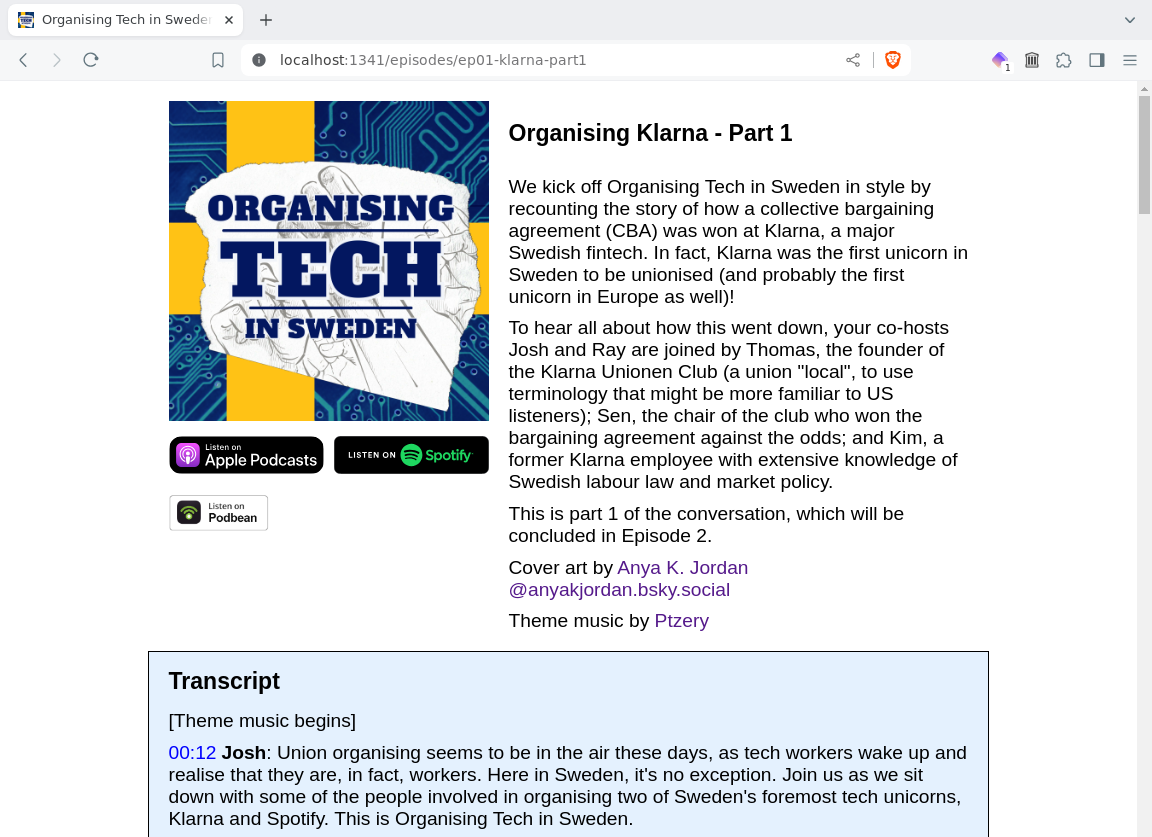
Astute observers may have noticed one issue with the episode page: there's no way to play the episode. 🤦🏼
Fear not! In the next instalment, we'll look at playing a podcast with ClojureScript, perhaps even using our own friend Soundcljoud!